View (Map Orientation)
Select the map orientation.
- Select an option.
-

The following options are available:
 (North-up): Displays the map with North always pointing up.
(North-up): Displays the map with North always pointing up. (Heading-up): Displays the map so that the direction you are traveling is always pointing up.
(Heading-up): Displays the map so that the direction you are traveling is always pointing up. (3D Map): Displays the bird’s eye view map.
(3D Map): Displays the bird’s eye view map.
- Detail
-
The red arrow in the symbol always points North.The bird’s eye view map switches to the Heading-up map while scrolling the map.
- Recommended topic(s)