Adjusting Screen Brightness
Set the screen brightness. Select Display Mode ( ) to change the screen brightness.
) to change the screen brightness.
- Select Display Mode on the bottom of the screen.
- The Brightness bar is displayed for a few seconds.
- Select
 or
or  to adjust the brightness.
to adjust the brightness. - Select Display OFF to turn off the screen. To turn on the screen, press the
 or
or  button.
button.
-

- Detail
-
You can also adjust the display brightness by sliding or swiping on the Brightness bar.You can change the touchscreen sensitivity setting.
You can change the color of the map.
- Recommended topic(s)