Locking/Unlocking the Doors from the Inside
Using the Lock Tab
- Detail
-
When you lock the door using the lock tab on the driver’s door, all of the other doors and the tailgate lock at the same time.
When you unlock the door using the lock tab on the driver’s door, only the driver’s door will unlock.
Unlocking Using the Front Door Inner Handle
-
Pull the front door inner handle.
- The door unlocks and opens in one motion.
-

Unlocking and opening the driver’s door from the inner handle unlocks all the other doors.
To avoid all the doors unlocking use the lock tab on the driver’s door to unlock, then lock again before opening the door.
- This setting works for one time only.
Models with 7-in. Color Touchscreen
Models with 9-in. Color Touchscreen
How to Customize the Vehicle Settings
- Models with 7-in. Color Touchscreen
- Models with 9-in. Color Touchscreen
- Detail
-
The front door inner handles are designed to allow front seat occupants to open the door in one motion. However, this feature requires that front seat occupants never pull a front door inner handle while the vehicle is in motion.Children should always ride in a rear seat where childproof door locks are provided.
Using the Master Door Lock Switch
-
Press the master door lock switch in as shown to lock or unlock all doors, fuel fill door, and the tailgate.
-

- Detail
-
When you lock/unlock either of the front doors using the master door lock switch, all the other doors and the tailgate lock/unlock at the same time.
* Not available on all models
- Recommended topic(s)