Map Options
-
Select an option.
-

The following options are available:
- Traffic Icons: Sets whether to display a traffic icon on the map.
- Traffic Flow: Sets whether to display a traffic flow on the map.
- Color Theme: Changes the color of the map.
- Points of Interest: Selects the POI icons to display on the map.
- Breadcrumb Trail: Sets whether to display the blue tracking line on the map.
- Breadcrumb Recording: Sets whether to record a tracking line on all roads or only off-road.
- Delete Breadcrumb Trail: Deletes the tracking line on the map.
- Landmark Settings: Selects whether to display 3D landmarks on the map.
- Recommended topic(s)