Alexa Built-In*
You can talk to Amazon Alexa through the audio system. With Alexa, you can:
- Stream music
- Check the weather
- Answer questions
- Control smart home devices
- And more with supported Alexa skills
- Detail
-
Support ResourcesFor more information or client support:
- Call Acura Client Relations at 1-800-382-2238.
- Go to https://www.amazon.com/alexasupport.
Using Alexa
-
Once you sign into Alexa in the vehicle, you can use Alexa without opening the app.
-

You can trigger Alexa by doing any of the following:
- Say the wake word “Alexa” from anywhere in the audio system.
- Press the
 (Talk) button on the steering wheel.
(Talk) button on the steering wheel. - Select the Alexa icon from inside the app.
- Detail
-
Troubleshooting Tips:
- Make sure you are connected to Alexa via either Wi-Fi Network or AT&T Vehicle Data Plan.
- If using an AT&T Vehicle Data Plan, confirm that your subscription is active.
- Make sure you are logged into your Amazon account.
- If Alexa Built-in is using your phone’s Wi-Fi Network, connecting CarPlay/Android Auto by wireless will disable Alexa Built-In. To enable Alexa Built-In and Carplay or Android Auto at the same time, connect your phone with an Apple or Android OEM cable.
Deleting Your Alexa Settings from the VehicleFor your privacy and security, if you transfer the vehicle to a third party, reset all vehicle settings to default and delete all personal data. Also, remove the vehicle from the list of devices in your phone’s Alexa app.
* Not available on all models
- Recommended topic(s)