Models with 7-in. Color Touchscreen
Acura Integrated Dynamics System
Modifies the dynamic character of the vehicle. There are three modes to select from: COMFORT, NORMAL, and SPORT.
Turn the Dynamic Mode switch to select COMFORT, NORMAL or SPORT. The mode you have selected appears on the driver information interface.
- Detail
-
The mode may not be able to be changed when:
- The vehicle is turning
- The VSA® system is activating
- There is a problem with the engine, transmission, the brake system, the VSA®, or the EPS
Selecting the Dynamic Mode

Mode descriptions
Each mode has been crafted for different driving styles according to the following chart.
|
Mode
|
Function
|
Gauge Color
|
|---|---|---|
|
COMFORT
|
Maximizes driver comfort through decreased steering effort
|
Blue
|
|
NORMAL
|
Balanced response for everyday use
|
White
|
|
SPORT
|
Enhances vehicle response through increased steering effort, heightened throttle response, and modified active sound control
When in SPORT, the Auto Idle Stop System will stay disabled regardless of the Auto Idle Stop OFF button
|
Red
|
Next start-up mode
The mode for the next start-up is saved according to the following chart. Each keyless remote has its own mode saved.
|
Last Dynamic Mode
|
Next Dynamic Mode
|
|---|---|
|
COMFORT
|
COMFORT
|
|
NORMAL or SPORT
|
NORMAL
|
- Recommended topic(s)