Adjusting the Sound
-
- Select an audio source.
- Press the MENU button.
- Select Sound Settings.
Select an item from the following choices:
- Bass / Treble: Bass, Midrange, Treble
- Balance / Fader: Balance, Fader
- Speed Volume Compensation: Sets the amount of volume increase.
-

- Detail
-
The Speed Volume Compensation adjusts the volume level based on the vehicle speed. As you go faster, audio volume increases. As you slow down, audio volume decreases.
- Recommended topic(s)