Store your home address in the system so you can easily route to it.
- Select Set Home Location.
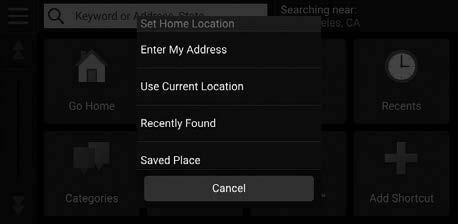
- Select an option.
Select Use Current Location to set home location.
If selecting Enter My Address, Recently Found or Saved Place, proceed to steps 3 and 4.
- Select the home location.
- Select Select.
When your home address is stored, you can press the Talk button and say "Navigation" and then "Go Home" at any time. You can also select Go home from the Where To? menu.