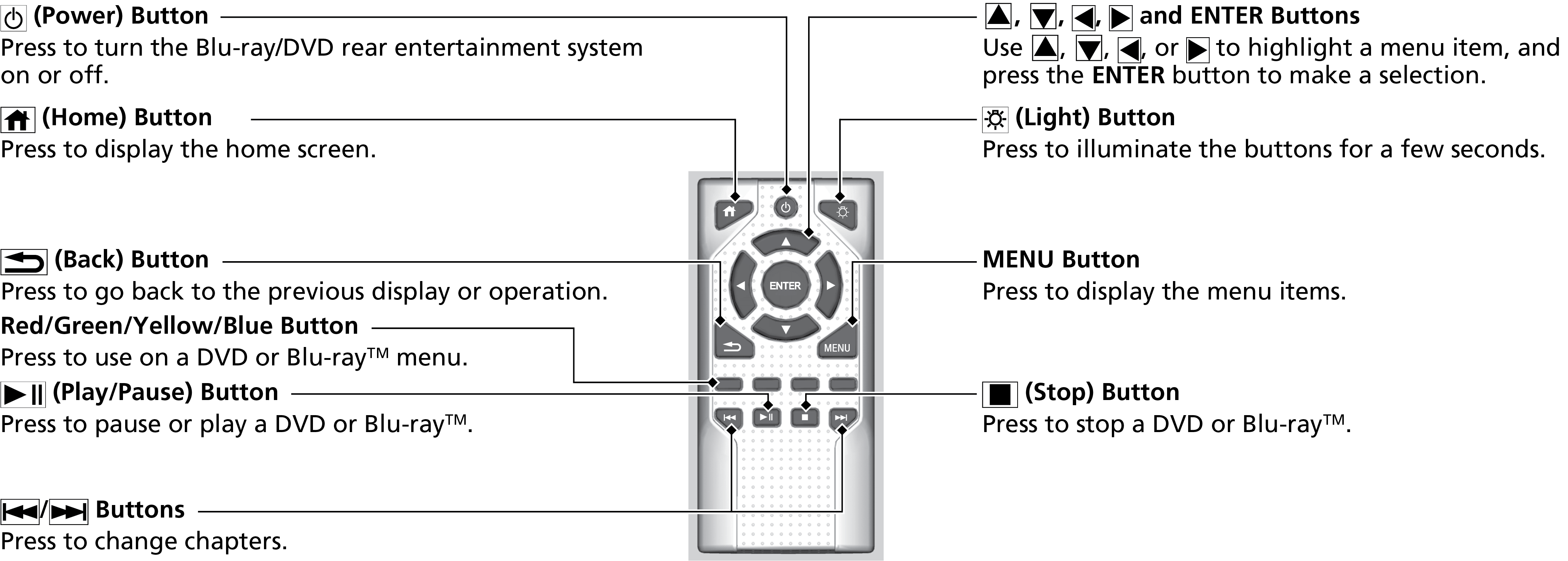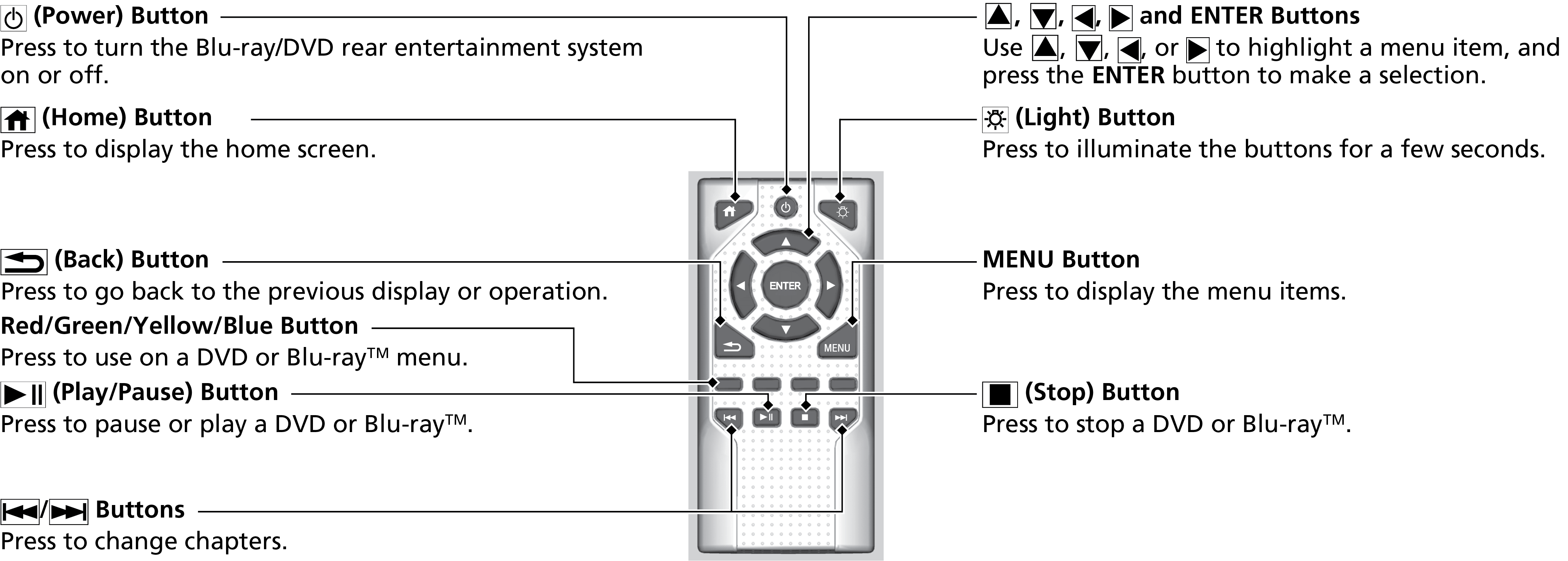Radio Frequency Radiation Exposure. The Rear Entertainment System remote complies with FCC radiation exposure limits set forth for an uncontrolled environment and meets the FCC Radio Frequency (RF) Exposure Guidelines. The Rear Entertainment System remote should be kept at least 7.9 inches (20 cm) or more away from a person's body when operated.