Models with Color Audio
Use the selector knob to search for tracks stored on the iPod.
- Press the selector knob to display the
iPod® music list.
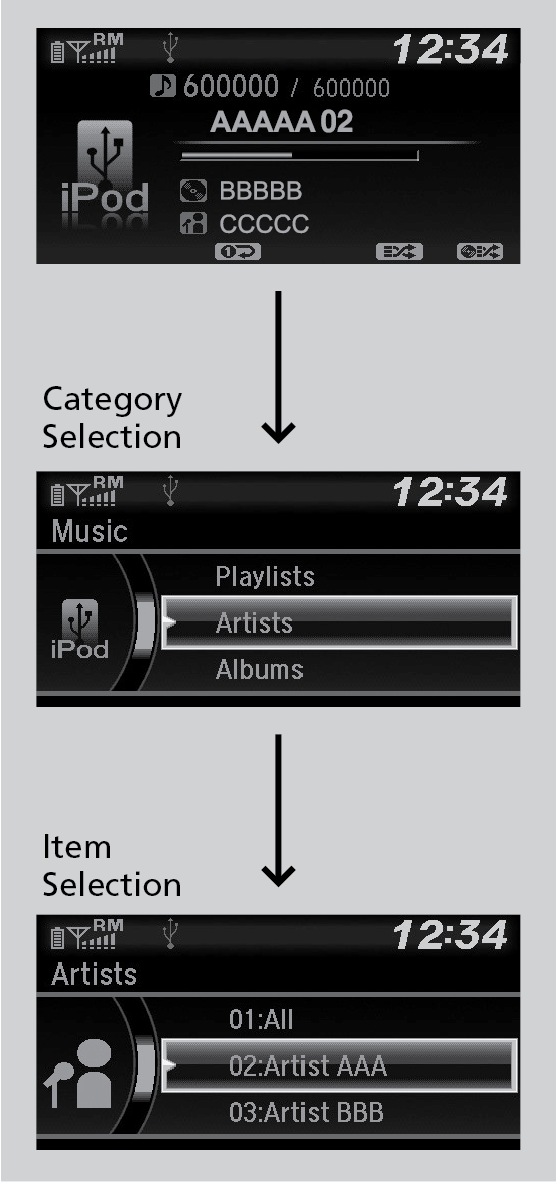
- Rotate the selector knob to select a category.
- Press the selector knob to display a list of items in the category.
- Rotate the selector knob to select an item, then press the selector knob.
Press and rotate the selector knob repeatedly until the desired item you want to listen to is displayed.
Models with Display Audio
Use the touchscreen to search for tracks stored on the iPod.
- Select Browse.
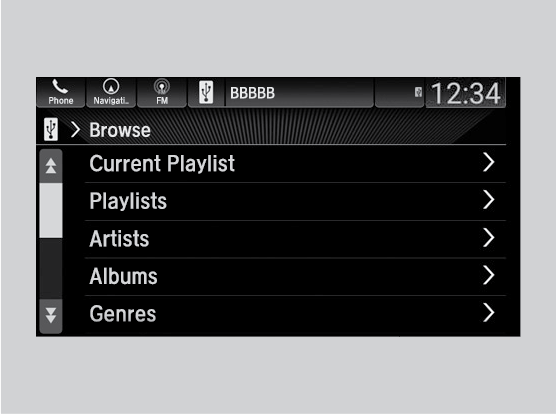
- Select the items on that menu.