When maintenance is due, the system message indicator comes on and a message appears on the display every time you turn the vehicle on. The messages notify you when to change the engine oil, or when to bring your vehicle to a dealer for indicated maintenance services.
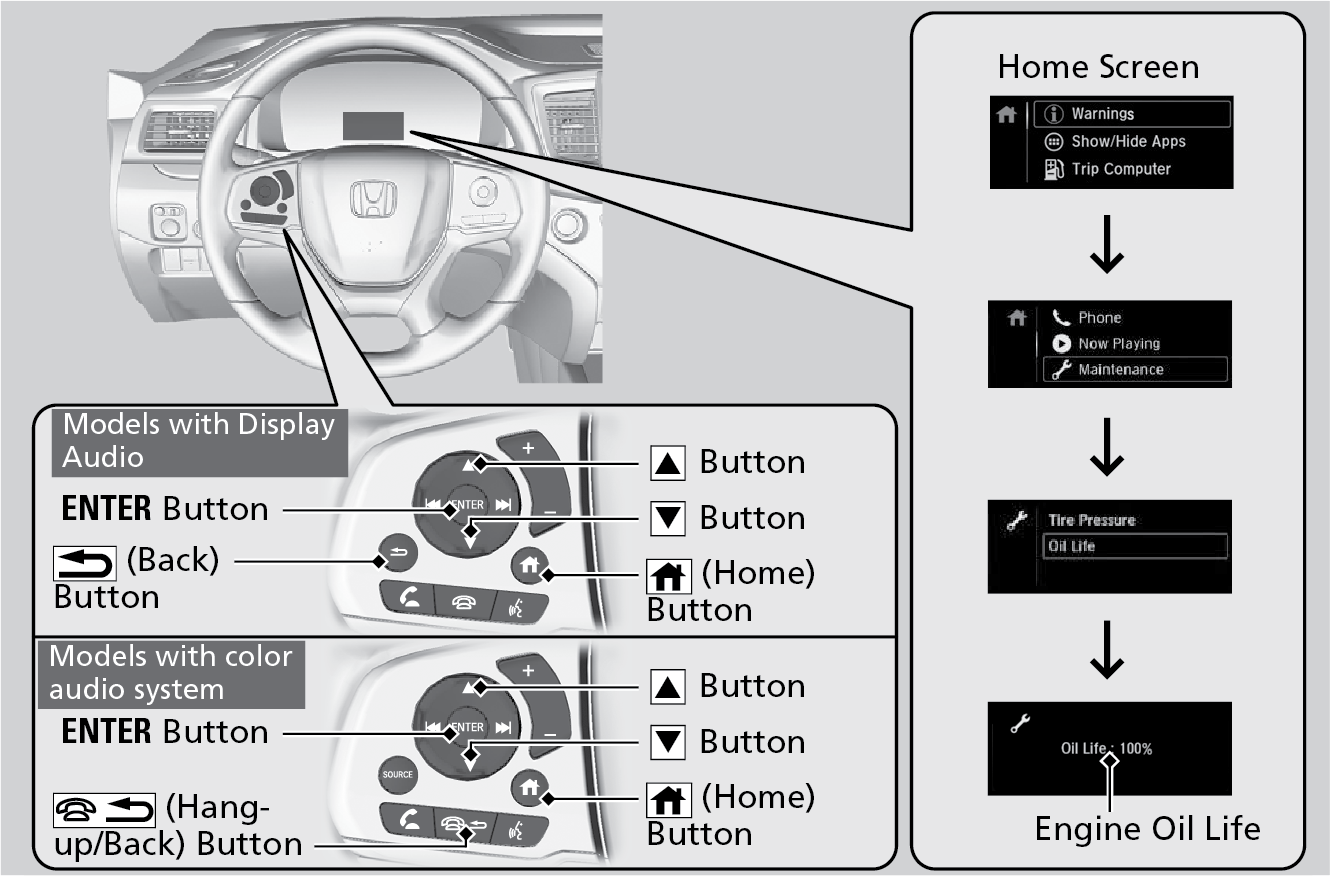
- Set the power mode to ON.
- Press the ENTER button repeatedly until the home screen appears.
- Select Maintenance by pressing the up arrow or down arrow until the wrench symbol is displayed. Then press ENTER.
- Select Oil Life by pressing the up arrow or down arrow then press ENTER.
- The engine oil life appears on the driver information interface along with maintenance items due soon.
- Independent of the Maintenance Minder information, replace the brake fluid every 3 years.
U.S. Models
- Independent of the Maintenance Minder information, adjust the valves during services A, B, 1, 2, or 3 if they are noisy.
Canadian Models
- Independent of the Maintenance Minder information, adjust the valves during services A, 0, 9, 1, 2, or 3 if they are noisy.
Maintenance, replacement, or repair of emissions control devices and systems may be done by any automotive repair establishment or individuals using parts that are certified to EPA standards.
According to state and federal regulations, failure to perform maintenance on the maintenance main items marked with # will not void your emissions warranties. However, all maintenance services should be performed in accordance with the intervals indicated by the driver information interface.