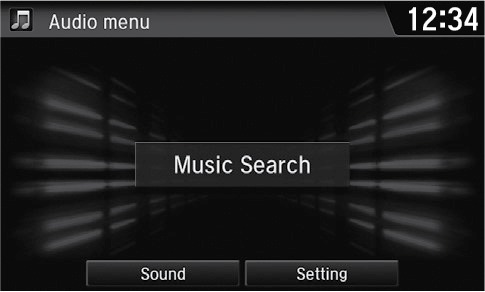Play streaming or stored audio from your compatible phone through
the vehicle's audio system. Visit Open Web Page (U.S.) or phone 888-528-7876
(U.S. and Canada)
to check phone compatibility. Standard data rates apply with your
phone service provider. Connect your phone to Bluetooth HandsFreeLink
(see "Pairing a Phone").
If a phone is currently connected via Apple CarPlay (see "Apple CarPlay") or Android Auto (see "Android Auto"), Bluetooth Audio from that phone is unavailable.