Brightness Control
Adjust instrument panel brightness when the power mode is on.
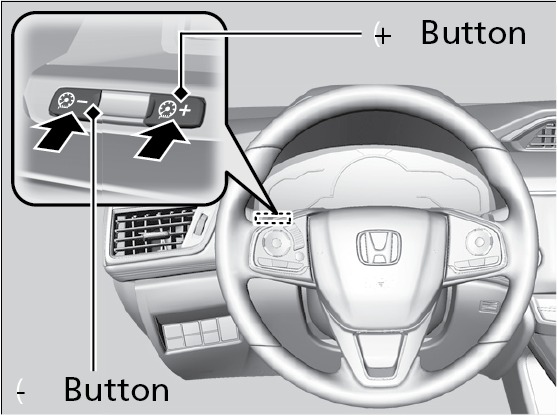
To brighten: Press the (+) button.
To dim: Press the (-) button.
A beep sounds when the brightness reaches its minimum or maximum.
The instrument panel brightness does not change when the headlights come on.
Interior Lights
Change the interior light settings using the switch on the ceiling.
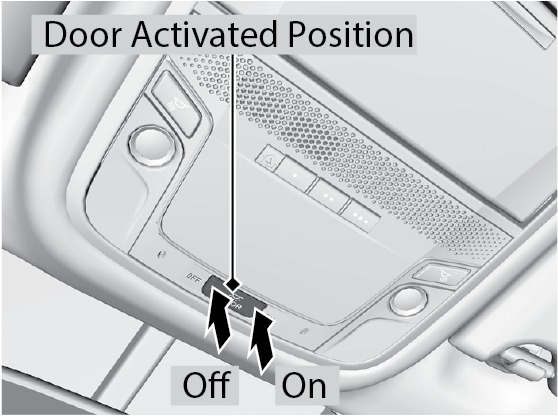
ON position: Interior lights remain on.
Door-activated position: Interior lights come on when any of the doors are opened, the driver's door is unlocked, or the power mode is turned off.
OFF position: Interior lights remain off.
Map lights: Press the map lights to turn on or off.
Exterior Lights
Rotate the switch on the headlight lever to operate the exterior lights.
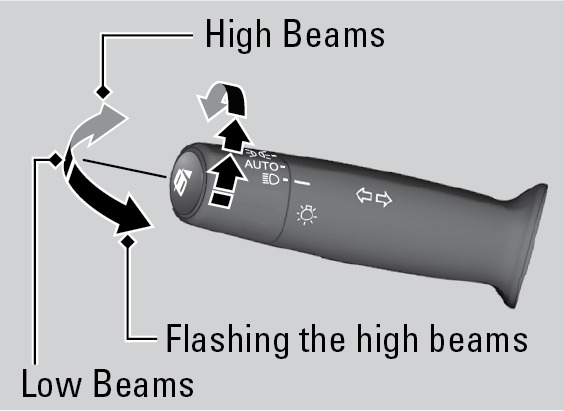
OFF: All exterior lights are off.
![]() : Turn on exterior lights except
headlights.
: Turn on exterior lights except
headlights.
AUTO: Headlights turn on or off depending on ambient brightness when the power mode is on. Headlights automatically come on after the wipers are engaged for a certain time.
![]() : Turn on all exterior lights including headlights.
: Turn on all exterior lights including headlights.
The instrument panel brightness does not change when the headlights come on.