Make calls quickly using stored speed dial entries or call history numbers.
Models with Color Audio
- Press the Phone button.
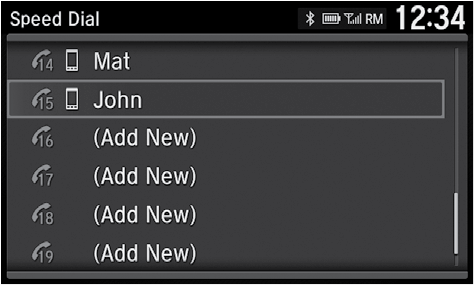
- Select Speed Dial.
- Select a number.
Dialing starts automatically.
Models with Display Audio
- Go to the phone menu screen.
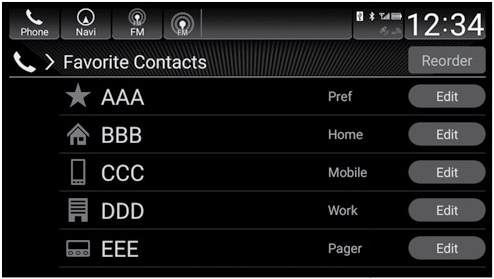
- Select Favorite Contacts.
You can change the order of speed dial entries by selecting Reorder.
- Select a number.