When your phone is paired, its phonebook is automatically imported to the system.
This method is inoperable while the vehicle is moving.
Models with Color Audio
- Press the Phone button.
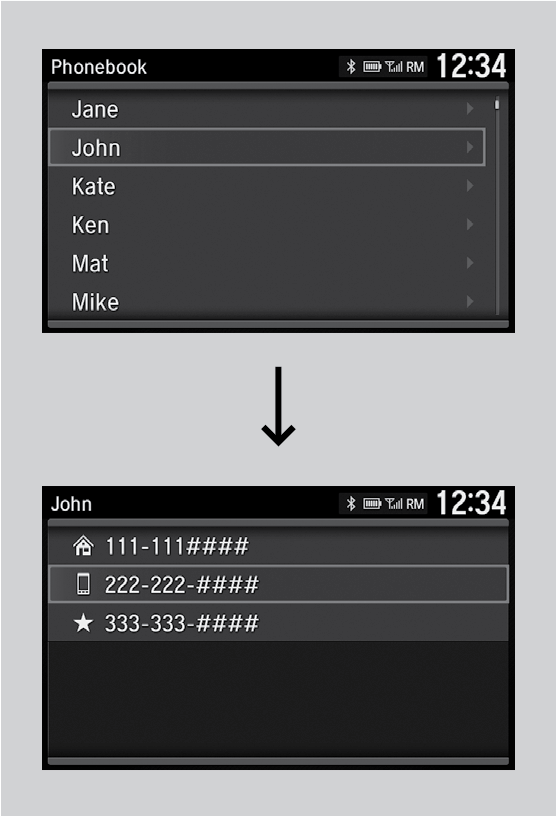
- Select Phonebook.
- The phonebook is stored alphabetically.
- Select a name.
- Select a number.
Models with Display Audio
- Go to the phone screen.
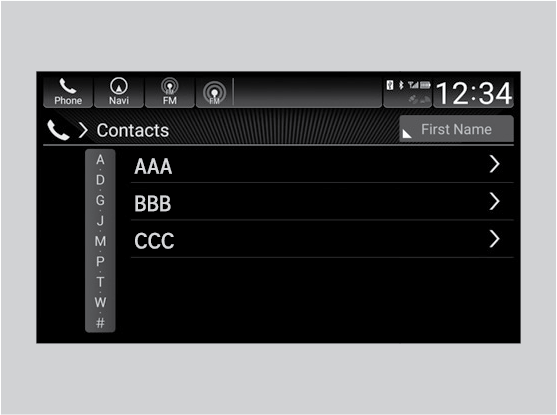
- Select Contacts.
- Select a name.
You can sort by First Name or Last Name. Select the icon on the upper right of the screen.
- Select a number.
Dialing starts automatically.