Adjust various sound settings.
- Select Audio Menu, then select Sound Settings.
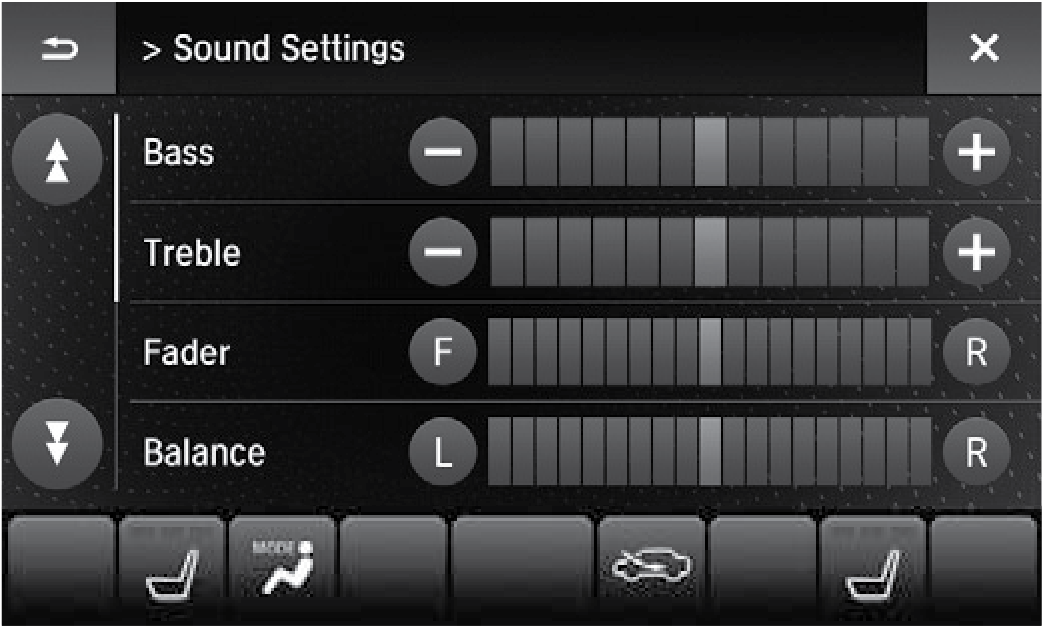
- Select the Bass, Treble, Fader, Balance, Center, Subwoofer, SVC (Speed-sensitive Volume Compensation) or DTS Neural Surround.
- Use +, - or other icons to adjust the setting