To operate the system, set the power mode to ON or ACCESSORY. Select Rear Entertainment, then the Rear Icon in the audio/information screen to turn on the system. You can also turn on the system by pressing the Power button on the remote.
Operate the Rear Entertainment System (RES) from the On Demand Multi-Use Display™.
- Press the REAR Power button on the front control panel.
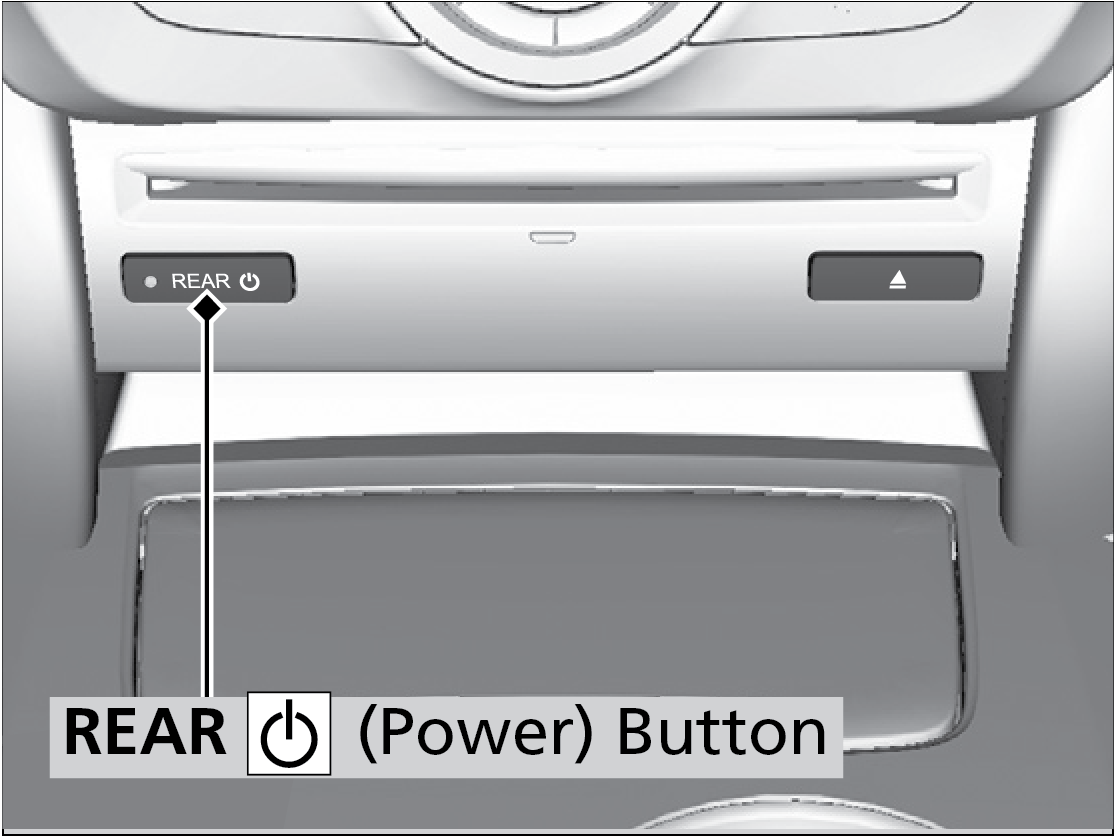
- Select Front/Rear to switch Rear mode.
- Select Source.

The rear source is displayed on the On Demand Multi-Use Display™.
- Select the audio source on the On Demand Multi-Use Display™.
The rear source is heard from the front speakers.
- Select a station, channel, track, or chapter in the same way as the front audio system.