If the Keyless Remote Battery is Weak
If the beeper sounds, the To start, touch start button with emblem side of remote message appears on the driver information interface, the POWER button flashes, and the READY indicator does not come on, turn on the power system as follows:
-
- Press the POWER button.
- The beeper sounds and the POWER button flashes for about 30 seconds.
- Touch the center of the POWER button with the H logo on the keyless remote while the POWER button is flashing. The buttons on the keyless remote should be facing you.
- The beeper sounds, and the POWER button stays on for about 10 seconds.
- Press the POWER button.
-
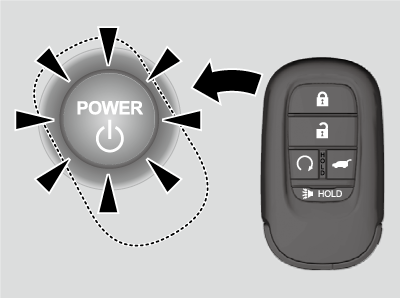
-
- Depress the brake pedal and press the POWER button while the POWER button is on.
- The READY indicator comes on.
- If you don’t depress the pedal, the mode will change to ACCESSORY.
- Depress the brake pedal and press the POWER button while the POWER button is on.
-

- Recommended topic(s)