Training HomeLink
-
If it is necessary to erase a previously entered learned code:
- Press and hold the I and III HomeLink buttons for about 10 seconds, until the green indicator blinks. Release the buttons, and proceed to step 1.
- If you are training the second or third button, go directly to step 1.
-

The instructions on the next page should work for most gate or garage openers, but may not work for all. For detailed instructions about your specific remote opener, visit http://www.homelink.com or call (800) 355-3515.
- Detail
-
Reprogramming a Button
If you want to retrain a programmed button for a new device, you do not have to erase all button memory. You can replace the existing memory code using this procedure: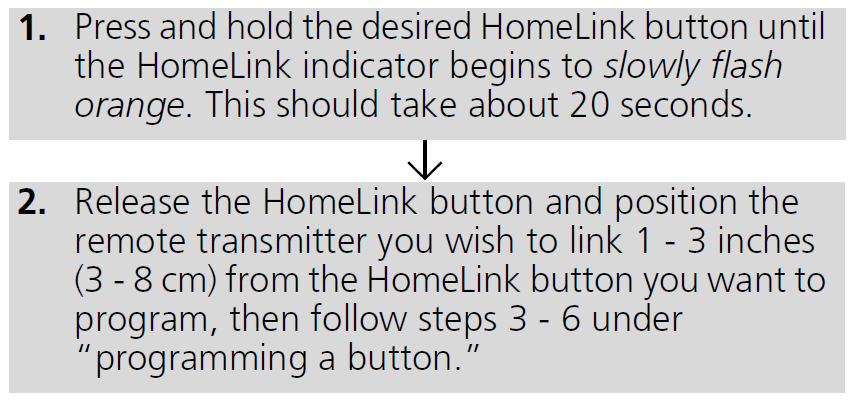 Erasing Button Memory
Erasing Button Memory
To erase programming from the buttons, press and hold the two outside HomeLink buttons until the HomeLink indicator changes from orange to rapidly flashing green. This should take about 10 seconds. You should erase all programming before selling the vehicle.Operating
To operate, simply press and release the programmed HomeLink button. Activation will now occur for the trained device.Questions
For questions or comments, visit http://www.homelink.com, www.youtube.com/HomeLinkGentex, or by calling the HomeLink Hotline (North America only) at (800) 355-3515.HomeLink® is a registered trademark of Gentex Corporation.
Programming a Button
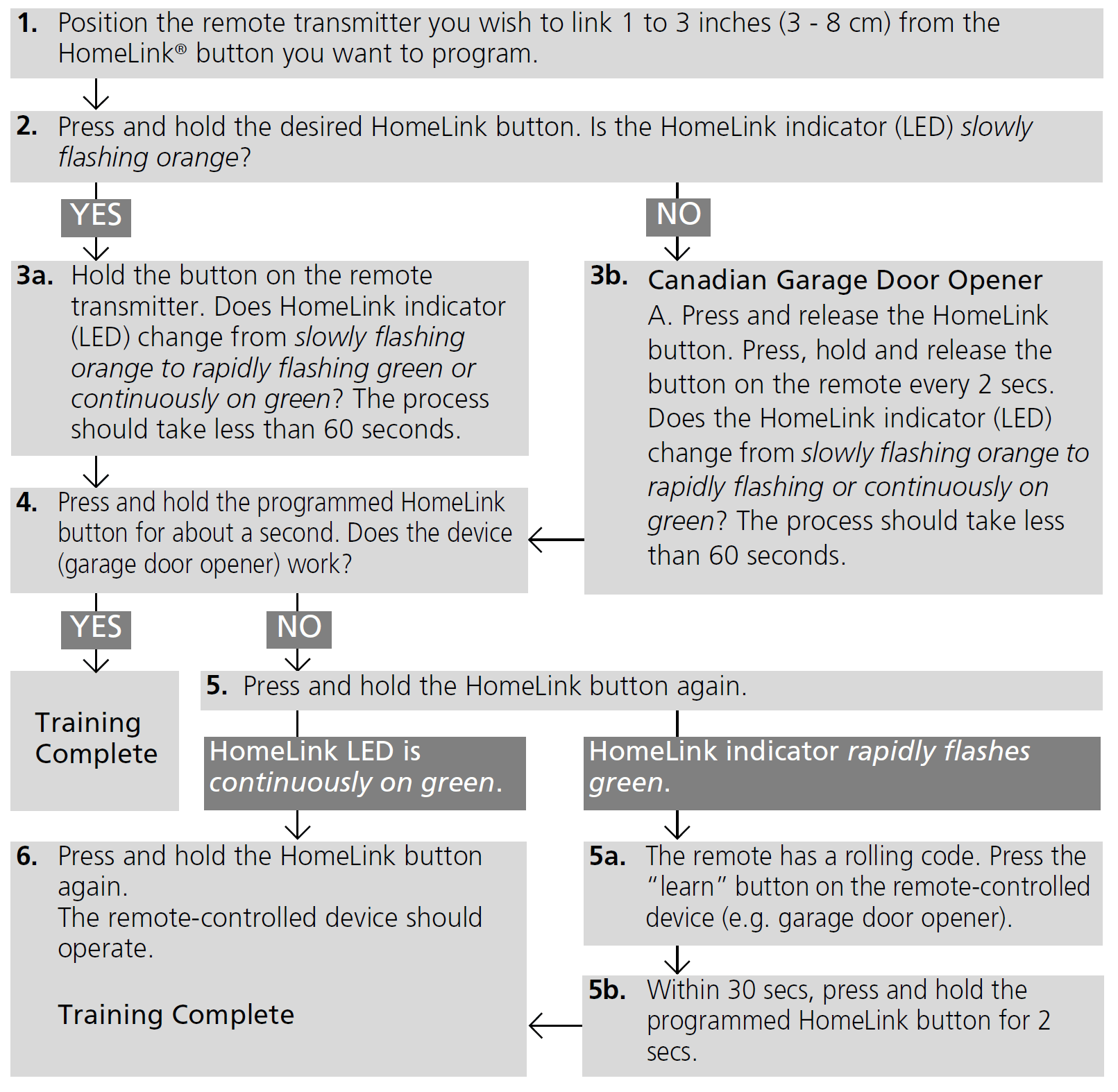
- Recommended topic(s)