1. Click on Tools in the upper right corner at the top of the Internet Explorer 7 window.
2. Click on Internet Options at the bottom of the list that comes up after clicking on Tools.

3. Click on the Security tab.
4. Click on the Trusted Sites icon so that the words ‘Trusted Sites’ are highlighted.
5. Click on the Sites button.

6. Ensure that the check box for Require server verification (https:) for all sites in this zone is unchecked at the bottom.
7. Enter *techinfo.honda.com in the "Add this website to the zone field".
8. Click on the Add button.
9. Click on the Close button once *techinfo.honda.com is listed in the "Add this Website to the zone" box.

10. Click on the Custom Level button.

11. Select Low next to Reset to:.
12. Click on the Reset button.

13. Click on the Yes button.

14. Scroll down to the ActiveX Controls and Plug-in section.
15. Select Enable for the following:
- Download unsigned ActiveX controls
- Initialize and script ActiveX controls not marked as safe…
16. Click on the Ok button.
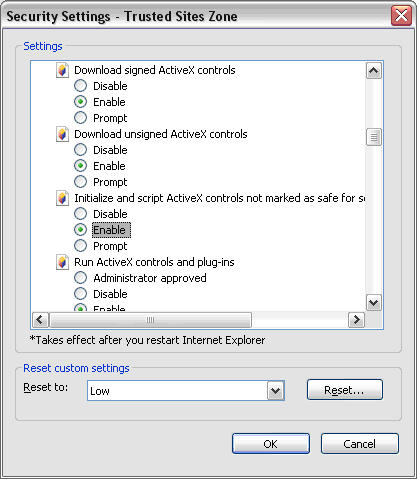
17. Click on the Yes button.

18. Click on the Privacy tab to the top.
19. Click on the Advanced button.
Note: It is recommended that you un-check the Turn on Pop-up Blocker box.

20. Check off the Override automatic cookie handling box.
21. Check off the Always allow session cookies box.
22. Ensure that Accept is selected for First-party Cookies and Third-party Cookies.
23. Click on the Ok button.

24. Click on the Advanced tab at the top.
25. Click on the Restore advanced settings button.

26. Click on the Ok button.
Back to top
|