
Be sure that your computer meets System Requirements.
Subscriptions are available for either Honda or Acura vehicles and are sold on-line through our dealers. To subscribe:
Click on the “Subscribe to Service Express” link on the log-in Screen
Complete the customer information (this is where you enter your desired Username and Password)
Choose either the Honda or the Acura subscription option
Select a dealer from the list of authorized eStore Dealers
Complete the subscription process through to checkout
If you want subscriptions to both Honda and Acura, repeat the selection process. Once completed, your subscription is immediately available for use.
Honda’s policy is to "retail" all on-line business transactions through our authorized American Honda eDealers. An eDealer is a dealer who has been authorized to sell Service Express subscriptions through the Honda eStore web site.
Once you choose an eDealer (Honda or Acura) you will not have any contact with that dealer unless you have other business with that dealer. If you have a problem with your Service Express subscription, please contact us directly (see What if I have a problem?).
Additional details about the subscription purchasing process can be found in the eStore (From the Service Express Home screen, click “Add, Renew, Upgrade or Cancel Subscription,” and then select “FAQ.”)
There are three options for subscribing to Honda or Acura service information:
3 days for $20
30 days for $50
365 days for $500
Click the “Subscribe to Service Express” link to start the Service Express subscription process. The first step in the process is to create your own Username and Password.

Fill in your Username and Password and click the “Start” button.

If you do not currently have a Username, you will need to subscribe to Service Express and complete the registration process.
Click on the "Forgot Your Password" button and enter the email address you provided at the time of registration. We will send you an email message with your new password.

“Resources” is a collection of useful documents and links to Web sites, and it is found on the left panel of both the Log-in screen and the Home screen.

The QuickStart describes the key features of Service Express, and how best to use them. If you are unfamiliar with Service Express, we recommend that you first print a copy of the QuickStart booklet, and use it to help “walk” you through each function while on-line.
The Emergency Response Guide (ERG) was prepared for fire, police, emergency medical, professional towing, and collision and repair shop personnel. It includes the following information covering all hybrid vehicles:
Key components
Vehicle description
Hazards
Emergency procedures
Towing
Honda and Acura owner’s manuals starting from model year 1990
Note: Owner’s manuals for the latest models may not be available, or if available, may be preliminary editions with no linking of the index or table of contents.
A number of non-Honda resources are available to you on the World Wide Web to support professional automotive service. We’ve added these links to Service Express for your convenience.
Honda makes no representation or warranty as to the accuracy, completeness, or authenticity of information contained within these linked sites.
The following manuals are available from Helm, Inc. To order, go directly to their Web site using the links provided.
Service Manuals
Electrical Troubleshooting Manuals
Body Repair Manuals
Owner's Manuals
Honda and Acura training is available on a special Web site at Helm Inc. On this site, you will find information about the training program and how to purchase the training materials.
Here you find information on ordering Diagnostic Tools (hardware and software), including:
Honda Diagnostic System Tools
Electronic Control Module Reprogramming Tools
PCM Initialization Tool Rental and Authorization Code Procedure
Note: You must be a current Service Express subscriber to order the tool, to subscribe to the software updates, and to get access to the latest documentation on the use of the tool.
Here you will find information regarding Control Module Initialization and Reprogramming Tools, including:
Honda-supplied J2534 Reprogramming Software
Honda-supplied Reprogramming Tools for OBD II vehicles (non-J2534 compliant)
Software updates
Hardware and software requirements
Control Module Initialization Tool Rental & Authorization Code Access
Mode $06 allows access to the results for on-board diagnostic monitoring tests of specific components and systems that are not continuously monitored. Test results are requested by test ID. Only one test limit is included in a response message, and that limit could be either a minimum or a maximum. If both limits are to be reported, then two messages are transmitted in any order.
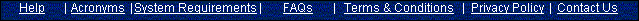
We’ve listed Honda-specific acronyms and abbreviations with their meanings. Terms are in alphabetical order, and can be searched using the “Find and Replace” function.
A list of System Requirements includes operating system, display, Web browser and viewing requirements, Internet Explorer settings, cookies, and special instructions for installing Adobe Acrobat.
Frequently Asked Questions (FAQ) addresses general questions regarding Service Express.
What is Service Express?
What are my subscription options?
How do I subscribe?
What are the requirements for using Service Express?
What If I have a problem?
What are the restrictions to using Service Express?
This document describes the policies and terms of use for this site, as established by American Honda Motor Co., Inc.
This document describes the American Honda Motor Co. Inc., policy regarding the privacy of information about you that is received during the Service Express registration, subscription, and purchase processes, as well as when using Service Express to search for and view diagnostic and repair information.
“Contact Us” gives you three contact options:
Send us an e-mail
Mail us a letter
Call us
Contact us if you have
Suggestions for improvements
Problems with the content (for example incorrect or incomplete procedures or missing graphics)
Links that go nowhere or to the wrong place
Log-on problems
Questions about your billing or credit
All comments are reviewed, and we respond within two business days.