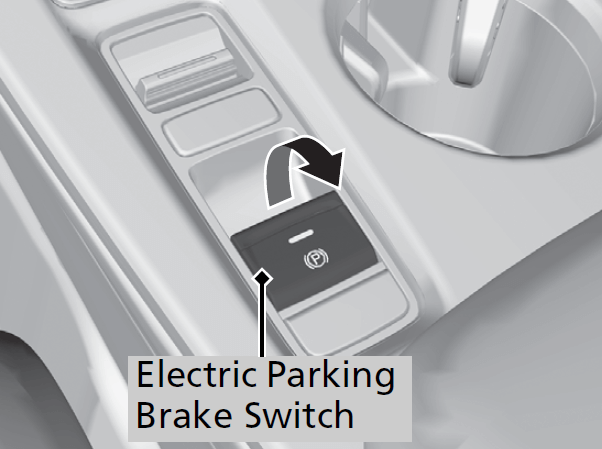Brake System
Parking Brake
Use the parking brake to keep the vehicle stationary when parked. When the parking brake is applied, you can manually or automatically release it.
-
To release
The power mode must be in ON in order to release the electric parking brake.
- Depress the brake pedal.
- Press the electric parking brake switch.
- The indicator in the switch goes off.
- The parking brake and brake system indicator (red) goes off.
Manually releasing the parking brake using the switch helps your vehicle start slowly and smoothly when facing downhill on steep hills.
-
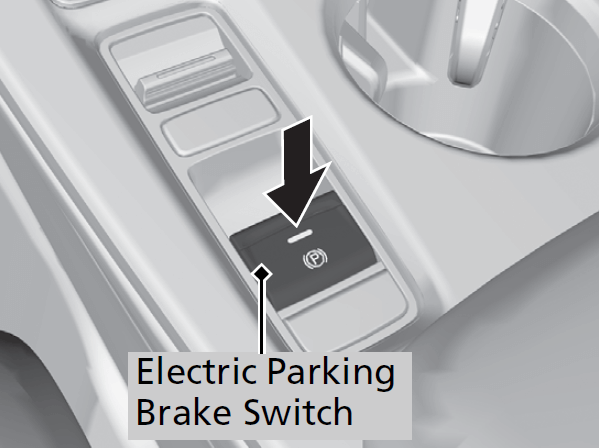
- Detail
-
You may hear the electric parking brake system motor operating from the rear wheel area when you apply or release the parking brake. This is normal.The brake pedal may slightly move due to the electric parking brake system operation when you apply or release the parking brake. This is normal.You cannot apply or release the parking brake if the battery goes dead.
If you pull up and hold the electric parking brake switch while driving, the brakes on all four wheels are applied by the VSA® system until the vehicle comes to a stop. The electric parking brake then applies, and the switch should be released.In the following situations, the parking brake automatically operates.- When the vehicle stops with the automatic brake hold system activated for more than 10 minutes.
- When the driver’s seat belt is unfastened while your vehicle is stopped and brake hold is applied.
- When the engine is turned off, except by Auto Idle Stop system, while brake hold system is applied.
- When there is a problem with the brake hold system while brake hold is applied.
Models with Adaptive Cruise Control (ACC) with Low Speed Follow- When the vehicle stops more than 10 minutes while ACC with Low Speed Follow is activated.
- When the driver’s seat belt is unfastened while your vehicle is stopped automatically by ACC with Low Speed Follow.
- When the engine is turned off, except by Auto Idle Stop system, while ACC with Low Speed Follow is activated.
If the parking brake cannot be released automatically, release it manually.When the vehicle is traveling uphill, the accelerator pedal may need to be pressed farther to automatically release the electric parking brake.The parking brake cannot be released automatically while the following indicators are on:- Malfunction indicator lamp
- Transmission system indicator
The parking brake may not be released automatically while the following indicators are on:- Parking brake and brake system indicator (amber)
- VSA® system indicator
- ABS indicator
- Supplemental restraint system indicator
Manual transmission modelsThe clutch pedal is fully depressed before gently depress the accelerator pedal and release the clutch pedal.In cold climates, the parking brake may freeze in place if applied.
When parking the vehicle, chock the wheels and make sure the automatic parking brake feature is deactivated.
Also, when putting your vehicle through a conveyor-type car wash or when having your vehicle towed, deactivate the automatic parking brake feature and leave the parking brake released.
Automatic parking brake feature operation
If the automatic parking brake feature has been activated:
- The parking brake is applied automatically when you set the power mode to VEHICLE OFF.
- To confirm that the parking brake is applied, check if the parking brake and brake system indicator (red) is on.
Activating and deactivating the automatic parking brake feature
To release automatically
Use the accelerator pedal to release the parking brake when you are starting the vehicle facing uphill, or in a traffic jam.
-
Gently depress the accelerator pedal.
When on a hill, it may require more accelerator input to release.
- The parking brake and brake system indicator (red) goes off.
-

You can release the parking brake automatically when:
- You are wearing the driver’s seat belt.
- The engine is running.
- The transmission is not in P or N.
Depress the accelerator pedal while releasing the clutch pedal releases the parking brake.
Use the accelerator pedal to release the parking brake when you are starting the vehicle facing uphill, or in a traffic jam.
-
Gently depress the accelerator pedal and release the clutch pedal.
- The parking brake and brake system indicator (red) goes off.
The parking brake automatically releases as you depress the accelerator pedal when:
- You are wearing the driver’s seat belt.
- The engine is running.
- The transmission is not in N.
-

Activating and deactivating the automatic parking brake feature
With the power mode is in ON, carry out the following steps to either activate or deactivate the automatic parking brake feature.
- Put the transmission into P.
- Without depressing the brake pedal, pull up and release the electric parking brake switch.
- Check that the parking brake and brake system indicator (red) has come on.
- Pull up and hold the electric parking brake switch. When you hear a beeping sound, release the switch and within three seconds pull up and hold the switch again.
- When you hear a sound indicating that the procedure is completed, release the switch.
- Two beeps indicates that the feature has been activated.
- One beep indicates that the feature has been deactivated.
- When you have completed activating the feature, the parking brake will remain applied after you turn off the engine.
- To confirm that the parking brake is applied, check if the parking brake and brake system indicator (red) is on.
If you need to temporarily deactivate the feature while putting your vehicle through a conveyor type car wash, you can follow the procedure explained below.
- Depress the brake pedal and bring the vehicle to a stop.
- Set the power mode to VEHICLE OFF and then within two seconds push down the electric parking brake switch.
- Activation and deactivation settings for the feature will not be affected.
- Before temporarily deactivating the feature, make sure to first turn off both Adaptive Cruise Control (ACC) with Low Speed Follow and the automatic brake hold system.
- To confirm that the parking brake is applied, check if the parking brake and brake system indicator (red) is on.
Foot Brake
Your vehicle is equipped with disc brakes at all four wheels. A vacuum power assist helps to reduce the effort needed on the brake pedal. The brake assist system increases the stopping force when you depress the brake pedal hard in an emergency situation. The anti-lock brake system (ABS) helps you retain steering control when braking very hard.
- Detail
-
Check the brakes after driving through deep water, or if there is a buildup of road surface water. If necessary, dry the brakes by lightly depressing the pedal several times.If you hear a continuous metallic friction sound when applying the brakes, this is caused by the brake wear indicator rubbing on the brake rotor and indicates that the brake pads need to be replaced. Have the vehicle checked by a dealer. If you hear only an occasional squeak or squeal when you initially apply the brake pedal, this may be normal and caused by high frequency vibration of the brake pads against the rotating brake disc.Constantly using the brake pedal while going down a long hill builds up heat, which reduces the brake effectiveness. Apply engine braking by taking your foot off the accelerator pedal and downshifting to a lower gear/speed position. With manual transmission use a lower gear for greater engine braking.Do not rest your foot on the brake pedal while driving, as it will lightly apply the brakes and cause them to lose effectiveness over time and reduce pad life. It will also confuse drivers behind you.
Automatic Brake Hold
Keeps the brake applied after releasing the brake pedal until the accelerator pedal is pressed. You can use this system while the vehicle is temporarily stopped, like at traffic lights and in heavy traffic.

Keeps the brake applied after releasing the brake pedal until you shift into one of the gears other than N and:
- Release the clutch pedal on a level road or when facing downhill.
- Release the clutch pedal and depress the accelerator pedal when facing uphill.
You can use this system while the vehicle is temporarily stopped, like at traffic lights and in heavy traffic.
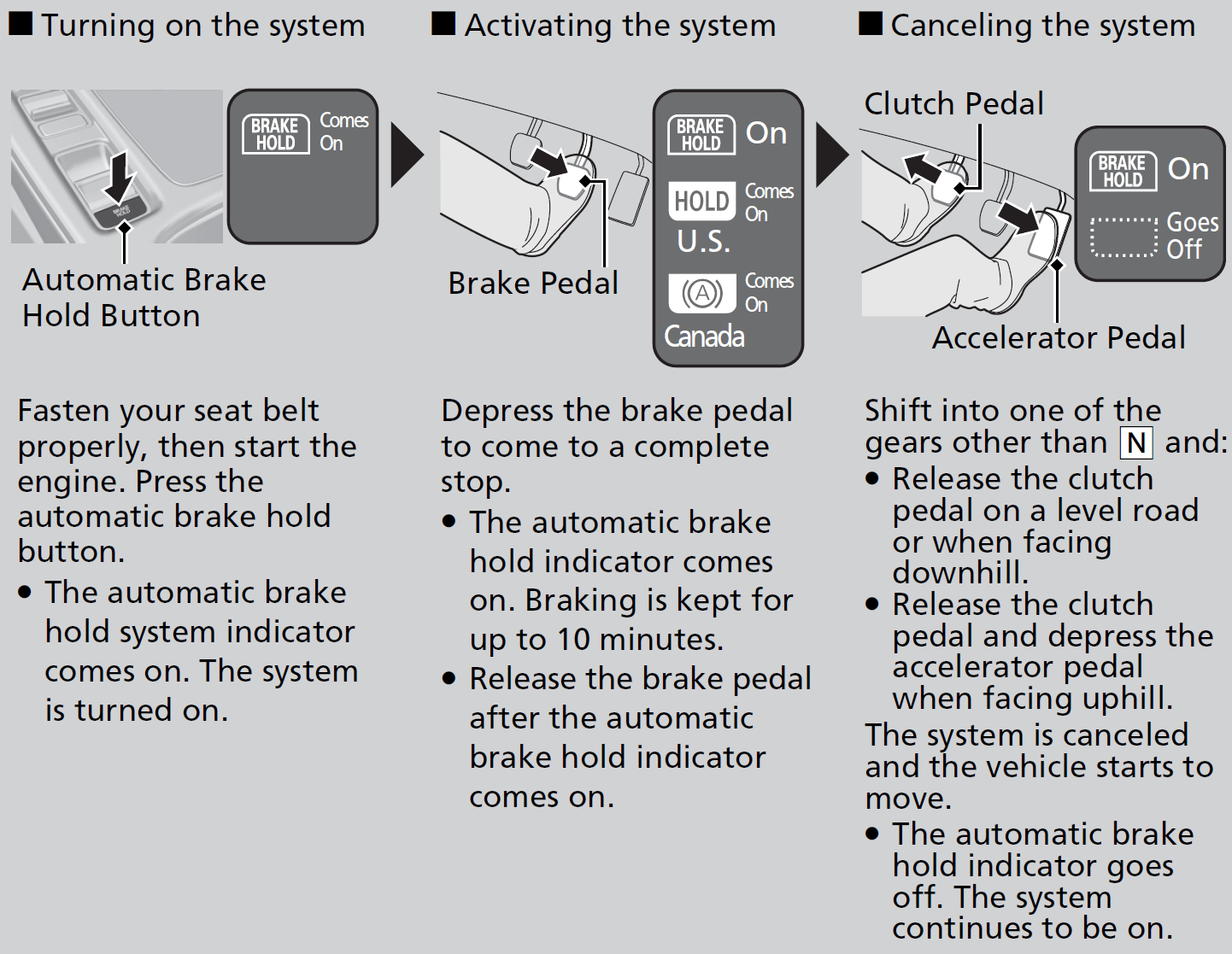
- WARNING
- Activating the automatic brake hold system on steep hills or slippery roads may still allow the vehicle to move if you remove your foot from the brake pedal.
If a vehicle unexpectedly moves, it may cause a crash resulting in serious injury or death.
Never activate the automatic brake hold system or rely on it to keep a vehicle from moving when stopped on a steep hill or slippery roads.
- WARNING
-
Using the automatic brake hold system to park the vehicle may result in the vehicle unexpectedly moving.
If a vehicle moves unexpectedly, it may cause a crash, resulting in serious injury or death.
Never leave the vehicle when braking is temporarily kept by automatic brake hold and always park the vehicle by putting the transmission in P and applying the parking brake.
- Detail
-
While the system is activated, you can turn off the engine or park the vehicle through the same procedure as you normally do.
Whether the system is on, or the system is activated, the automatic brake hold turns off once the engine is off.You may hear an operating noise if the vehicle moves while the automatic brake hold system is in operation.Manual transmission modelsThe system turns off if the engine stalls while automatic brake hold is active or the system is on.
- Detail
-
Make sure to turn off the automatic brake hold system before using an automated car wash.
The system automatically cancels when:
- You engage the parking brake.
- You depress the brake pedal and put the transmission into P or R.
The system automatically cancels and the parking brake is applied when:
- Braking is kept for more than 10 minutes.
- The driver’s seat belt is unfastened.
- The engine is turned off.
- There is a problem with automatic brake hold system.
- The engine stalls.
Turning off the automatic brake hold system
-
Only the automatic brake hold system indicator comes on:
- Press the automatic brake hold button.
- The automatic brake hold system indicator goes off.
When the automatic brake hold indicator comes on at the same time:
- Press the automatic brake hold button with the brake pedal depressed.
- The automatic brake hold system indicator and the automatic brake hold indicator go off.
-

- Recommended topic(s)