Download the update
- From the Home screen, select System Updates, then via USB.

- Connect a USB drive into the front (right side*1) USB port (see USB Port).
- Once the system finishes copying to the USB drive, disconnect the drive and connect it to your computer.
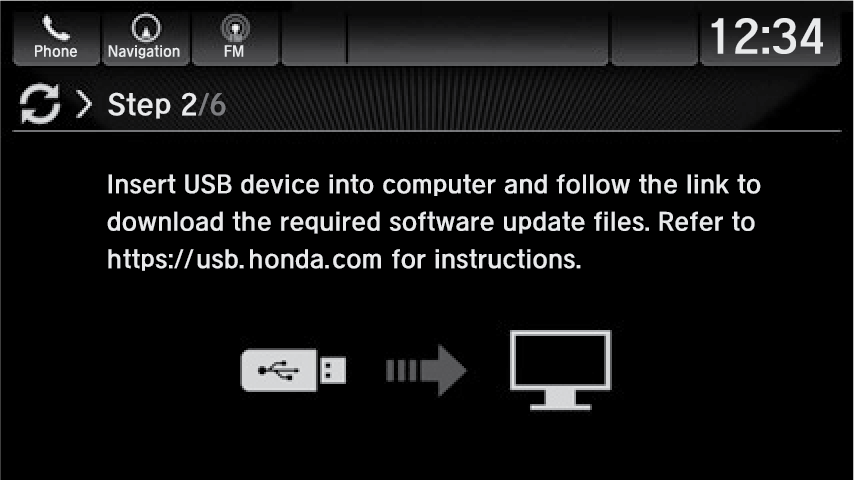
- Follow the link to download the updated files. See
usb.honda.com for more details.
Install the update
- From the Home screen, select System Updates, then via USB.
- Connect the USB device containing the updated files to the front (right side*1) USB port.
- Select Install Now or Install While Vehicle Off.