HondaLink®
HondaLink® connects you to the latest information from Honda. You can connect your phone wirelessly through Wi-Fi or Bluetooth®.
- Detail
-
If your vehicle has a telematics control unit (TCU), you can use HondaLink® without connecting the phone.The HondaLink® connect app is compatible with most iPhone and Android phones.If the system is connected to the HondaLink® connect app through Bluetooth® and another Bluetooth® audio device is connected, the Bluetooth® connection to the HondaLink® connect app will be severed.Some cell phone carriers charge for tethering and smartphone data use. Check your phone’s data subscription package.If there is an active connection to Apple CarPlay or Android Auto, HondaLink® can only be connected through Wi-Fi.
To Connect to HondaLink®
Use the following procedure to connect to HondaLink®.
To enable the HondaLink® service
You must consent to location sharing to enable the HondaLink® service.
- Select Home.
- Select General Settings.
- Select Privacy.
- Select Data Sharing (Data Sharing with Honda*1).
- Select Enable.
- Depending on the OS version
To link with HondaLink®
-
You can see the connection guide screen after launching HondaLink® when there is no connection to a network. If you do not need this guide, select check-box and select OK.
-
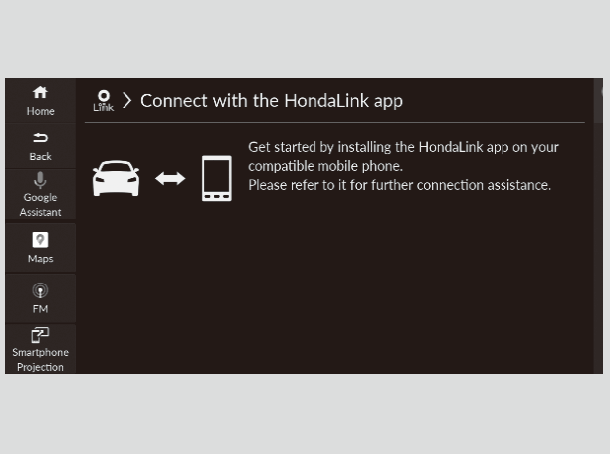
HondaLink® Menu
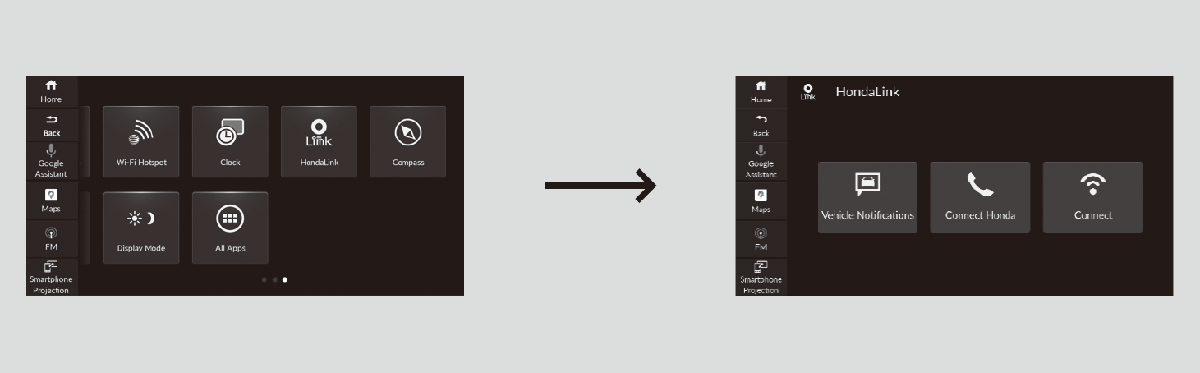
Vehicle Notifications
Displays instruction messages when the vehicle needs service.
Connect Honda
Displays tips for vehicle usage, and get support via roadside or customer service center.
Connect
Displays your phone connection status and HondaLink® subscription status.
Vehicle Information and Message from Honda Tips
You can check the messages that are received quickly in the shortcut operation.
-
- A notification appears and notifies you of a new message on the B-zone.
- Select the system status icon to see the messages.
- A notification is continuously displayed on the B-zone until the new message is read.
- Select a new message to open.
-
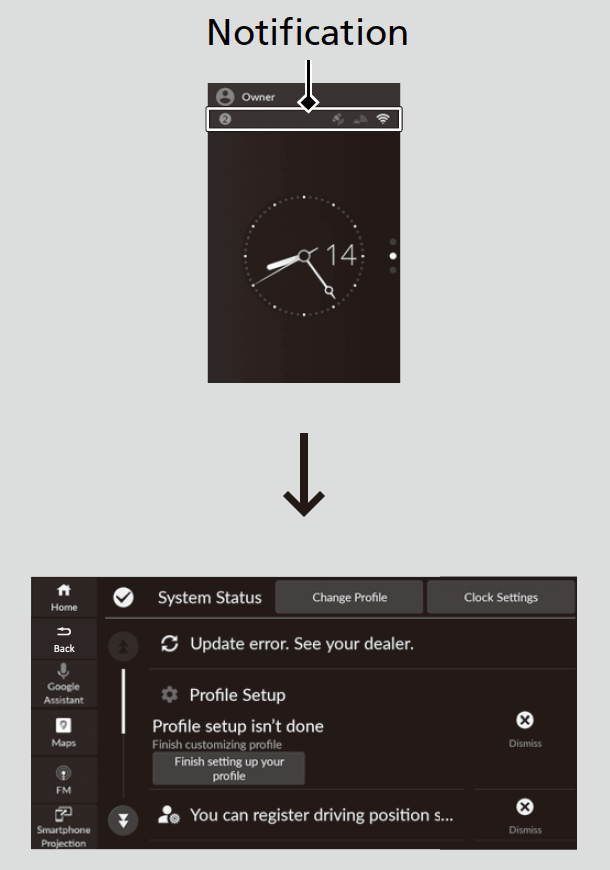
- Recommended topic(s)