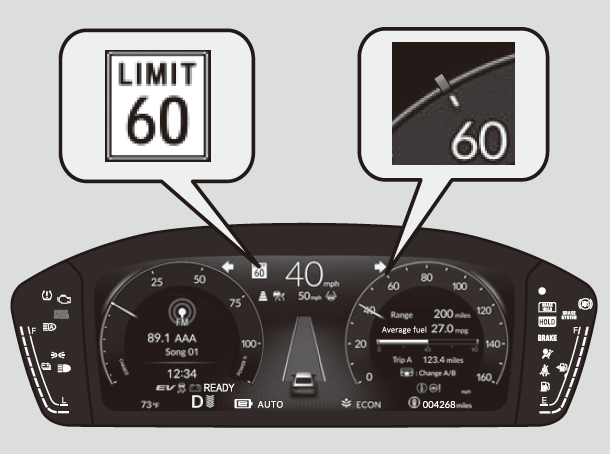Gauges
Gauges include the speedometer, fuel gauge, and other related indicators.
They are displayed when the power mode is in ON.
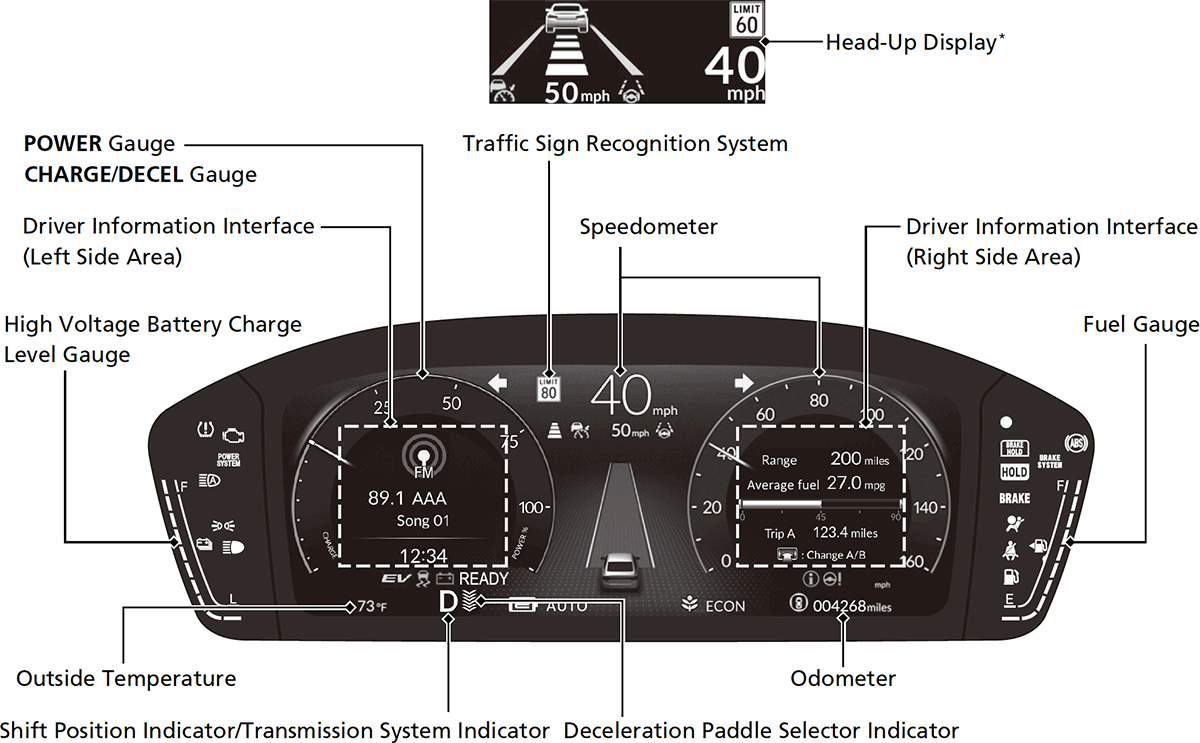
Speedometer
Displays your driving speed in mph or km/h.
- Detail
-
You can change the speed/distance units.
Customized FeaturesDefaulting All the Settings
U.S. modelsIf you change the unit from miles and mph to km and km/h, the current vehicle speed in mph appears next to the digital speedometer.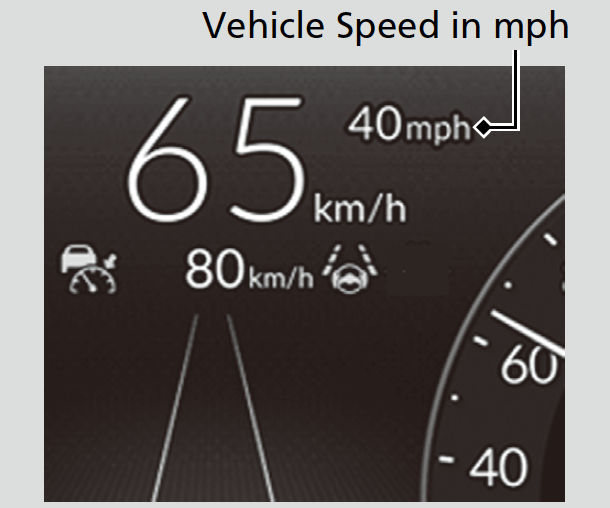
Fuel Gauge
Displays the amount of fuel left in the fuel tank.
- Detail
-
NOTICE
You should refuel when the reading approaches E.
Running out of fuel can cause the engine to misfire, damaging the catalytic converter.
The actual amount of remaining fuel may differ from the fuel gauge reading.
Odometer
Shows the total number of miles or kilometers that your vehicle has accumulated.
POWER Gauge
Shows the output of the electric motor.
CHARGE/DECEL Gauge
Shows the degree to which the High Voltage battery is being charged.
When the deceleration paddle selector is being used, it shows the strength of deceleration.
High Voltage Battery Charge Level Gauge
Shows the remaining High Voltage battery charge level.
- Detail
-
The High Voltage battery charge level may decrease under the following conditions:
- When the 12-volt battery has been replaced.
- When the 12-volt battery has been disconnected.
- When the High Voltage battery control system corrects its reading.
Changes in the temperature of the High Voltage battery can increase or decrease the battery’s charging capacity.
If temperature changes cause the battery’s capacity to change, the number of indicators in the battery charge level gauge may also change, even if the amount of charge remains the same.
Outside Temperature
Shows the outside temperature in Fahrenheit (U.S.) or Celsius (Canada).
- Detail
-
The temperature sensor is in the front bumper.
Road heat and exhaust from another vehicle can affect the temperature reading when your vehicle speed is less than 19 mph (30 km/h).It may take several minutes for the display to be updated after the temperature reading has stabilized.
Adjusting the outside temperature display
Adjust the temperature reading by up to ±5°F or ±3°C if the temperature reading seems incorrect.
- Detail
-
You can adjust the temperature reading.
Traffic Sign Recognition System
Shows certain detected traffic signs while driving.
If speed limit warning is activated, the sign icon blinks when the maximum speed of the traffic sign detected is exceeded by a threshold, when compared with the vehicle speed.
Traffic Sign Recognition System
- Detail
-
The default speed limit warning threshold is the maximum speed of the traffic sign detected.You can adjust the threshold for speed limit warning.
Current Mode for ACC with Low Speed Follow, the LKAS, and Traffic Jam Assist
Shows the current mode for ACC with Low Speed Follow, LKAS, and Traffic Jam Assist.
Adaptive Cruise Control (ACC) with Low Speed Follow
Lane Keeping Assist System (LKAS)
- Detail
-
When you set speed for ACC with Low Speed Follow or cruise control, a set speed mark will be displayed on the speedometer.
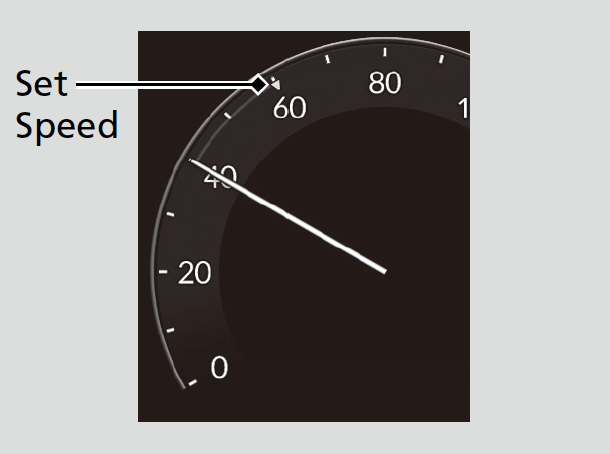
* Not available on all models
- Recommended topic(s)