Traffic Sign Recognition System
Reminds you of road sign information, such as the current speed limit your vehicle has just passed through, showing it on the gauge and the head-up display*.
- Detail
-
Not all signs may be displayed, but any signs posted on roadsides should not be ignored. The system does not work on the designated traffic signs of all the countries you travel, nor in all situations.
Do not rely too much on the system. Always drive at speeds appropriate for the road conditions.Never apply a film or attach any objects to the windshield that could obstruct the camera’s field of vision and cause the system to operate abnormally.
Scratches, nicks, and other damage to the windshield within the camera’s field of vision can cause the system to operate abnormally. If this occurs, we recommend that you replace the windshield with a genuine Honda replacement windshield. Making even minor repairs within the camera’s field of vision or installing an aftermarket replacement windshield may also cause the system to operate abnormally. After replacing the windshield, have a dealer recalibrate the camera. Proper calibration of the camera is necessary for the system to operate properly.You can read about handling information for the camera equipped with this system.
You can turn the Traffic Sign Recognition system on and off.
To help reduce the likelihood that high interior temperatures will cause the camera’s sensing system to shut off, when parking, find a shady area or face the front of the vehicle away from the sun. If you use a reflective sun shade, do not allow it to cover the camera housing.
Covering the camera can concentrate heat on it.The default speed limit warning threshold is the maximum speed of the traffic sign detected.
You can adjust the threshold for speed limit warning.
The system’s ability to accurately notify the driver of the speed limit is dependent on certain conditions such as the units displayed on the traffic sign as well as the speed and direction of travel of the vehicle. In some cases, the system may display false warnings or other inaccurate information.
The unit for speed limits (mph or km/h) varies from country to country. Just after entering a country whose unit differs to the one of the country from which you came, the Traffic Sign Recognition system may not work correctly.
How the System Works
When the camera located behind the rearview mirror captures traffic signs while driving, the system displays the ones that are recognized as designated for your vehicle. If speed limit warning is activated, the sign icon blinks when the maximum speed of the traffic sign detected is exceeded by a threshold, when compared with the vehicle speed. The sign icon will be displayed until the vehicle reaches a predetermined time and distance.
If the system does not detect any traffic signs while you are driving, the sign icon will not be displayed.
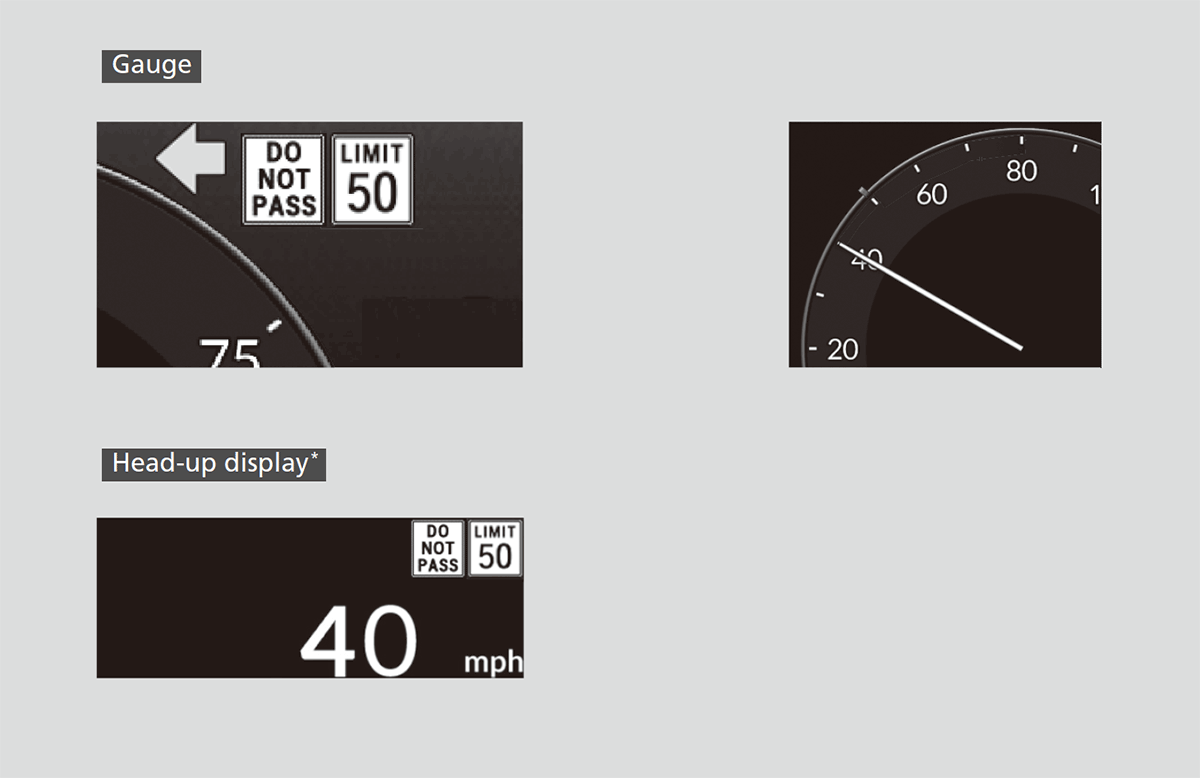
The sign icon also may switch to another one, or disappear when:
- The end of speed limit or other designated limit is detected.
- You make a turn with a turn signal at an intersection.
Traffic Sign Recognition System Conditions and Limitations
The Traffic Sign Recognition system may incorrectly recognize, be slow to identify, or fail to recognize the traffic sign in the following cases.
- Detail
-
When the Traffic Sign Recognition system malfunctions,
 appears on the gauge and the head-up display*. If this message does not disappear, have your vehicle checked by a dealer.
appears on the gauge and the head-up display*. If this message does not disappear, have your vehicle checked by a dealer.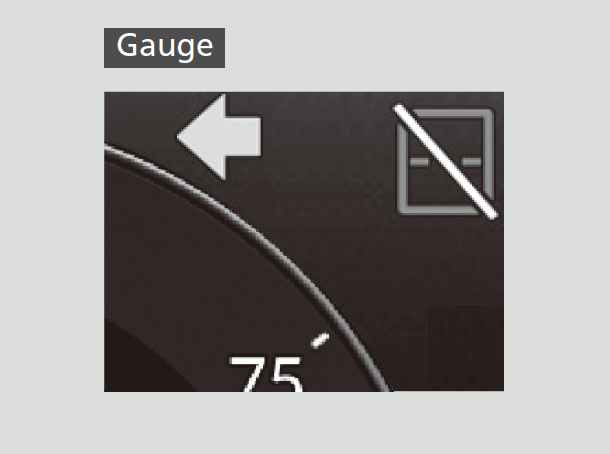
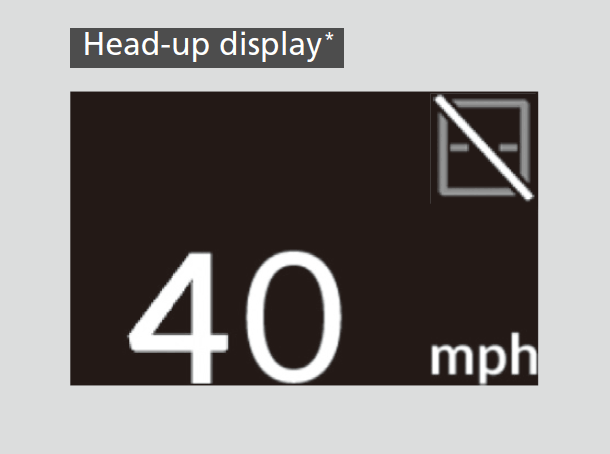
Environmental conditions
- Driving into low sunlight (e.g., at dawn or dusk).
- Strong light is reflected onto the roadway.
- Driving at night, in dark areas such as long tunnels.
- Driving in bad weather (rain, fog, snow, etc.).
- Sudden changes between light and dark, such as the entrance or exit of a tunnel or the shadows of trees, buildings, etc.
- Water is sprayed by or snow blown from a vehicle ahead.
Roadway conditions
- Your vehicle is strongly shaken on uneven road surfaces.
Vehicle conditions
- When lighting is weak due to dirt covering the headlight lenses, or there is poor visibility in a dark place due to the headlights being improperly adjusted.
- The front of the camera is covered by dirt, fog, rain, mud, wet snow, seals, accessories, stickers, or film on the windshield.
- There is residue on the windshield from the windshield wipers.
- An abnormal tire or wheel condition (incorrect sizes, varied sizes or construction, improperly inflated, etc.).
- The vehicle is tilted due to heavy load in the trunk or rear seats.
- The suspension has been modified.
- Tire chains* are installed.
- Driving at night or in a dark place (e.g., a tunnel) with the headlights off.
The position or the condition of the traffic sign
- The sign is in a place that makes it hard to find.
- The sign is located far away from your vehicle.
- The sign is located where it is hard for headlight beams to reach.
- The sign is on a corner or bend in the road.
- The sign is faded or bent.
- The sign is rotated or damaged.
- The sign is covered with mud, snow, or frost.
- Part of the sign is hidden by the trees, or is in the shadow of a vehicle or other object.
- Light (such as a streetlight) is reflected on the surface of the sign, or it is hidden in shadow.
- The sign is too bright or too dark (electric signs).
- Small signs (auxiliary signs, etc.).
Other conditions
- When you are driving at a high speed.
The Traffic Sign Recognition system may not operate correctly, such as displaying signs that do not adhere to the actual regulations for the roadway or do not exist at all in the following cases.
- A speed limit sign may display at a higher or lower speed than the actual speed limit.
- There is a supplementary sign with further information such as weather, time, vehicle type, school zone, etc.
- Figures on the sign are hard to read (electric signs, numbers on the sign are blurred, etc.).
- The sign is in the vicinity of the lane you are driving in, even though it is not for the lane, such as a speed limit sign situated at an exit or an intersection between the side road and the main road.
- There are things that look similar in color or shape to recognized objects (similar sign, electric sign, signboard, structure, etc.).
Signs Displayed on the Gauge and Head-up Display*
Up to two traffic signs can be simultaneously displayed next to each other when detected. Speed limit, do not pass, stop, do not enter, and yield icons can be displayed on the gauge and head-up display.
Any additional sign that indicates speed limit based on zones such as school zone can appear.
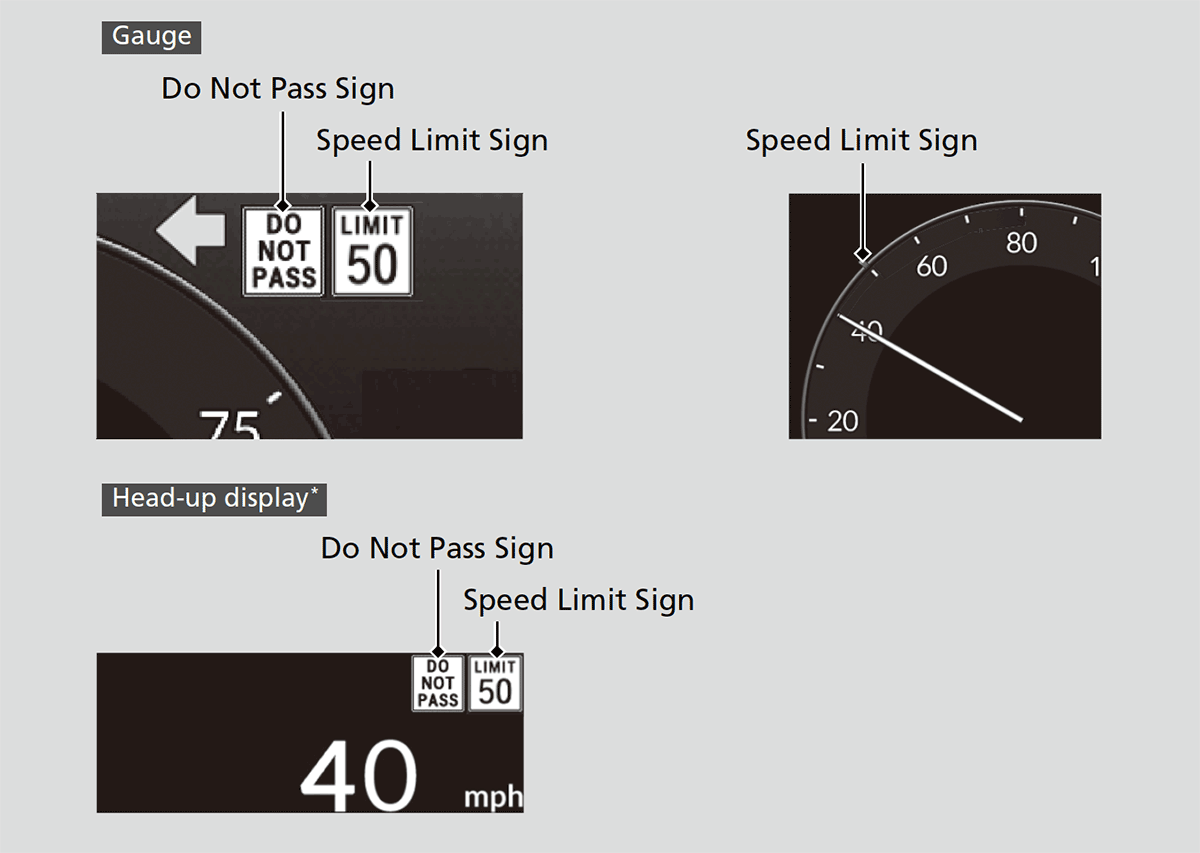
* Not available on all models
- Recommended topic(s)