Start Up
The 12.3 inch Color Touchscreen starts automatically when you set the power mode to ACCESSORY or ON. At start-up, the following screen about the data upload will be displayed. When adding a new user, entry of user information is required at start-up.
-
Select OK.
- If you want to change the settings for data upload, select Data Sharing (Data Sharing with Honda*1), then select the ON/OFF settings on the Data Sharing (Data Sharing with Honda*1) Setting screen.
- If you do not select OK, the system will automatically be switched to the home screen, or the top screen of the last executed application, after a certain period of time.
- If there is no registered device, select OK and the Bluetooth® pairing screen will be displayed.
- If you check the box with Do not show this again, this screen will not be displayed.
-
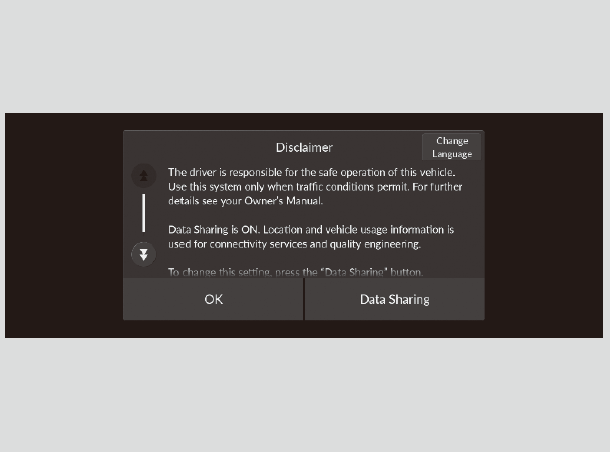
- Depending on the OS version
- Detail
-
Data Sharing (Data Sharing with Honda*1) Setting
ON: Data communication is available.
OFF: Data communication is not available.
Registering new user information
-
- Read the disclaimer screen and select OK.
- Select Set up profile.
- If you want to change the language, select English (United States).
- Name your profile and select Next.
Model with Google Built-In- You can view the terms and conditions of the Google Services agreement.
All Models- On the System-wide permission Settings screen, select the data you give permission for the system to access, and select Accept.
- Select Done for now.
- By selecting Profile lock, you can set security settings for your profile.
- Model with Google Built-In
- By selecting Set up Google Assistant and apps, you can customize settings related to Google.
An internet connection is required to change settings.
-
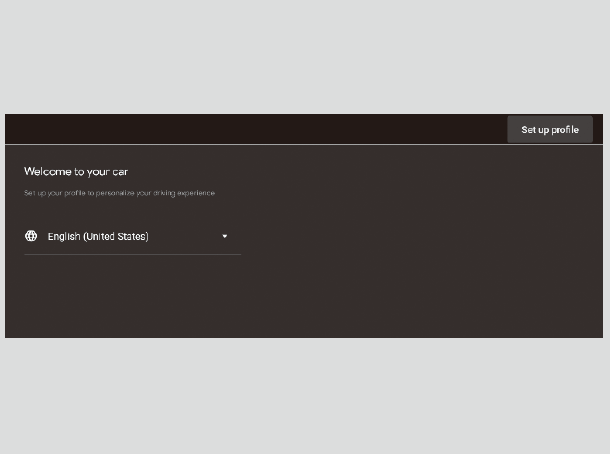
- Detail
-
Additional information for Google Apps and Services is available at owners.honda.com (US) or honda.ca (Canada).Specifications may be changed via system updates, etc.
- Recommended topic(s)