Profile Settings
You can add and change users, as well as customize user settings.
- Detail
-
When you customize settings:
- Make sure that the vehicle is at a complete stop.
- Shift to P.
- Set the parking brake.
To customize features detail, refer to the following.
How to Customize the Profile Settings
Select Home, select Profile Settings, and select a setting item you want.
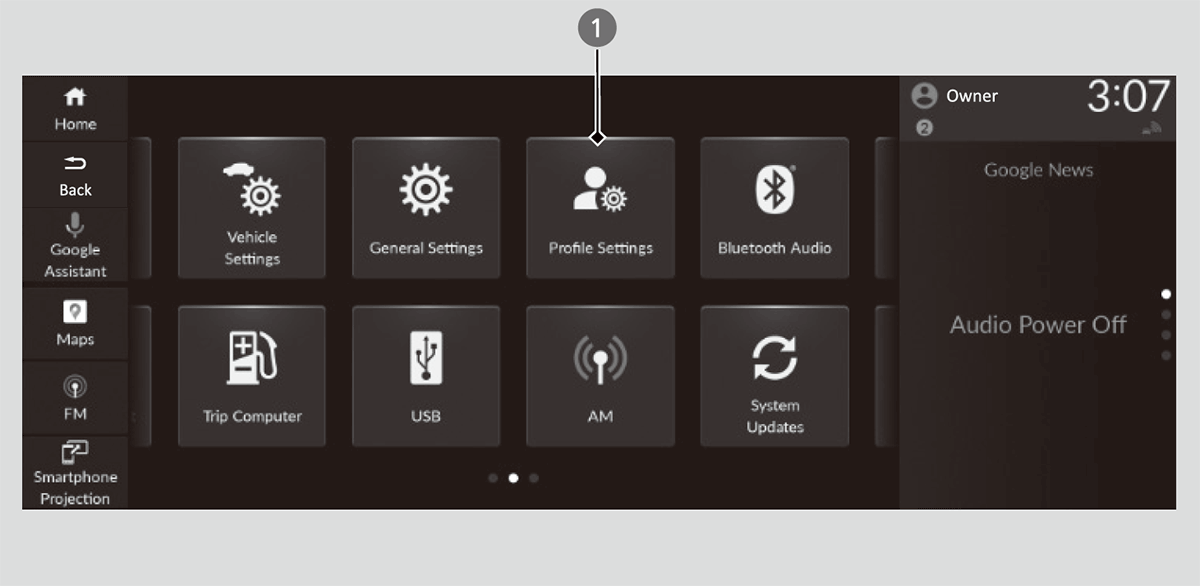
- Profile Settings
Change Profile
You can change and add users.
Manage Profile
You can Manage Profile settings. Please confirm the details on the audio/information screen. Specifications are subject to change via system updates, etc.
Driving Position Setting
By adjusting the seating position and then pressing the Memory1 or Memory2 button, you can store or recall up to 2 driving positions per user.
Refer to the following for details on how to adjust seating position.
Front SeatsRear SeatsMaintain a Proper Sitting PositionHead RestraintsArmrest
- Recommended topic(s)