Main Menu
- Select an option.
-
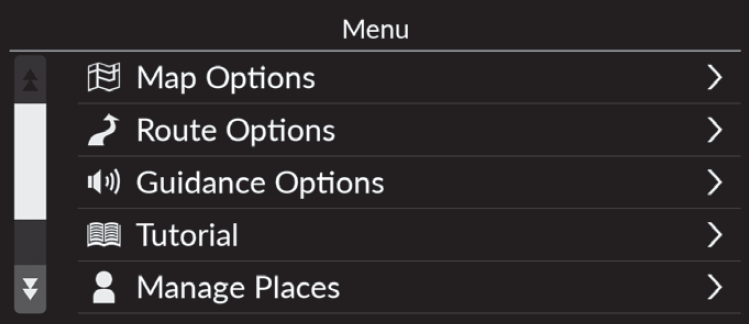
The following options are available:
- Map Options: Sets information to be displayed on the map screen.
Map OptionsTraffic IconsTraffic FlowColor ThemePoints of InterestBreadcrumb TrailBreadcrumb RecordingDelete Breadcrumb TrailLandmark Settings
- Route Options: Sets the route options.
Route OptionsRoute DemoRoute PreferencesTraffic ReroutingRoute Calculation Method
- Guidance Options: Sets the preferred route guidance.
Guidance OptionsEstimated ArrivalPredictive RoutingDelete Learning HistoryAuto ZoomManeuver Assist PopupVoice Guidance LanguageManeuver List
- Tutorial: Displays the navigation tutorial.
- Manage Places: Edits your stored locations and avoidance areas.
Manage PlacesAvoidance AreasEditing Recent DestinationsEditing Downloaded Places
- Map Update: Displays the map update options.
- Settings: Displays other settings.
SettingsAdjust Vehicle PositionOnline ServicesAbout Software License
- Recommended topic(s)