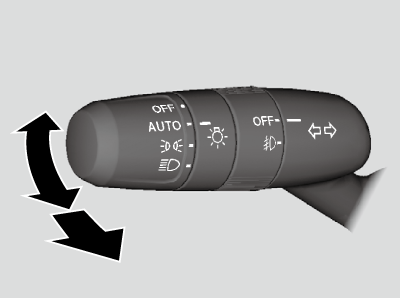Lights
- Detail
-
When the lights are on, the lights on indicator in the instrument panel will be on.
Headlights/Parking Lights
-
The lights will turn on automatically depending on the ambient brightness. They can also be switched on and off manually.
The exterior lights will switch on automatically when the light switch is set to AUTO while the power mode is in ON.
-

- Detail
-
When the parking lights are on, the side marker, tail, and rear license plate lights will also switch on.Do not leave the lights on when the engine is off because it will cause the battery to discharge.When the light switch is turned to
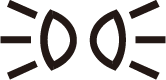 or
or  and the power is turned to OFF, a beeper sounds when the driver’s door is opened.When the light switch is turned to AUTO and the ambient light levels are low, the headlights and parking lights will switch on if you unlock a door. They will switch off when the door is locked.If you suspect that the headlights are not positioned properly, have the vehicle inspected by a dealer.The light sensor is in the location shown below. Do not cover this light sensor with anything; otherwise, the automatic lighting system may not work properly.Models without automatic intermittent wipers
and the power is turned to OFF, a beeper sounds when the driver’s door is opened.When the light switch is turned to AUTO and the ambient light levels are low, the headlights and parking lights will switch on if you unlock a door. They will switch off when the door is locked.If you suspect that the headlights are not positioned properly, have the vehicle inspected by a dealer.The light sensor is in the location shown below. Do not cover this light sensor with anything; otherwise, the automatic lighting system may not work properly.Models without automatic intermittent wipers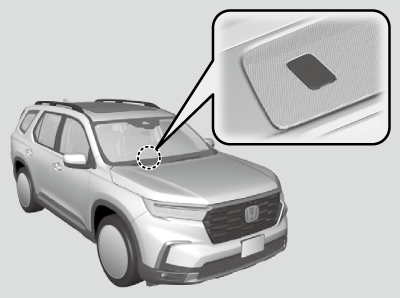 Models with automatic intermittent wipers
Models with automatic intermittent wipers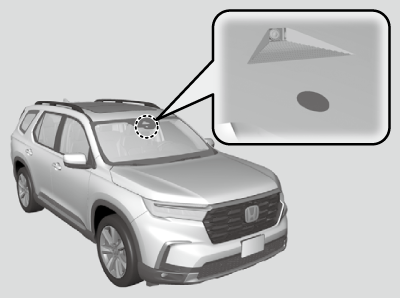 U.S. modelsYou can adjust the auto light sensitivity as follows:
U.S. modelsYou can adjust the auto light sensitivity as follows: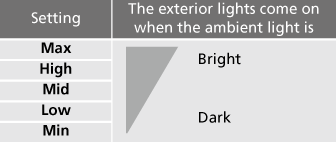 Models with 7-in. Color TouchscreenModels with 9-in. Color Touchscreen
Models with 7-in. Color TouchscreenModels with 9-in. Color Touchscreen
Manual operation
Turn the light switch to  .
.
Turn the light switch to 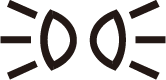 .
.
Turn the light switch to OFF and release it while the transmission is in P or the parking brake is applied.
- The lights will come back on automatically when:
- The light switch is turned to OFF again and released.
- The transmission is changed out of P or the parking brake is released.
High Beams
When the headlights are on, push the lever forward. Pull the lever back to return to low beams.
Turn Signals
-
The turn signals can be used when the power mode is in ON.
 : Turn signal
: Turn signalPush the lever up or down based on the direction you want to turn, and the turn signal will blink.
 : One-touch turn signal
: One-touch turn signalWhen you lightly push the lever up or down and release it, the turn signal will blink 3 times.
- If you lightly push the lever in the opposite direction while it is blinking, the blinking will stop.
-
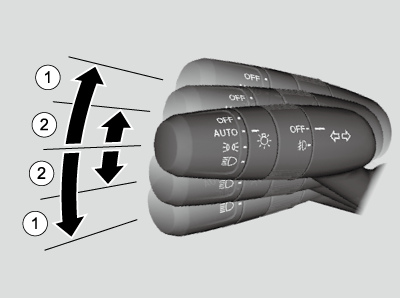
- Detail
-
The turn signal indicator on the instrument panel will blink when the external turn signal blinks.
Headlight Integration with Wipers
The headlights automatically come on when the wipers are used several times within a certain number of intervals with the headlight switch in AUTO.
The headlights automatically go off a few minutes later if the wipers are stopped.
- Detail
-
This feature activates while the headlights are off in AUTO.
The instrument panel brightness does not change when the headlights come on.At dark ambient light levels, the automatic lighting control feature turns on the headlights, regardless of the number of wiper sweeps.You can turn the headlight integration with wipers function on and off.Models with 7-in. Color TouchscreenModels with 9-in. Color Touchscreen
Automatic Lighting Off Feature
The headlights, all other exterior lights, and the instrument panel lights turn off 15 seconds after you set the power mode to VEHICLE OFF, take the remote with you, and close the driver’s door.
If you set the power mode to VEHICLE OFF with the headlight switch on, but do not open the door, the lights turn off after 10 minutes (3 minutes, if the switch is in the AUTO position).
The lights turn on again when you unlock or open the driver’s door. If you unlock the door, but do not open it within 15 seconds, the lights go off. If you open the driver’s door, you will hear a reminder chime alerting you that the lights are on.
- Detail
-
You can change the headlight auto off timer setting.Models with 7-in. Color TouchscreenModels with 9-in. Color Touchscreen
Fog Lights*
-
When the low beam headlights are on, turn the fog light switch on to use the fog lights.
-
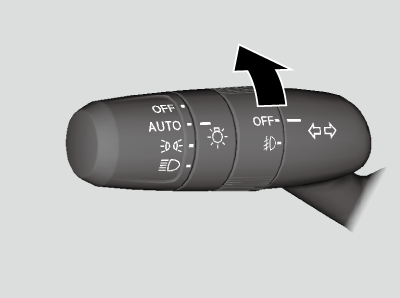
Daytime Running Lights
The parking/daytime running lights come on when the following conditions have been met:
- The power mode is in ON.
- The headlight switch is AUTO.
Rotating the light switch to OFF will turn off the daytime running lights.
The daytime running lights turn off once the headlight switch is turned on, or when the head light switch is in AUTO and it is getting darker outside.
* Not available on all models
- Recommended topic(s)