Wi-Fi Connection
This vehicle is equipped with Wi-Fi connectivity. You can connect to an external Wi-Fi hotspot or communication device.
- Detail
-
Wi-Fi and Wi-Fi Direct are registered trademarks of Wi-Fi Alliance®.

Connect the vehicle to a Wi-Fi hotspot
-
- Press the
 button.
button. - Select General Settings.
- Select Connections.
- Select Wi-Fi.
- Select OK.
- Select Change Mode.
- Select Network.
- If the data sharing settings is to OFF, the message will be displayed on the screen.
You need to change to ON.
- If you want to turn off the Wi-Fi mode, select OFF.
- If the data sharing settings is to OFF, the message will be displayed on the screen.
- Press the
-
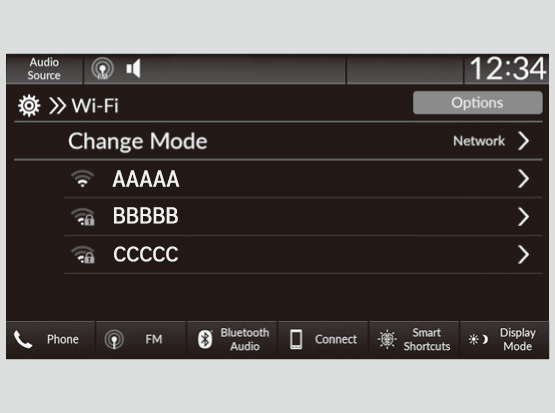
-
- Select the access point you want to connect to the system.
- To add a new network or select the saved networks, select Options.
- If Options is selected, Add Network and Saved Networks can be registered.
- Select the access point you want to connect to the system.
-
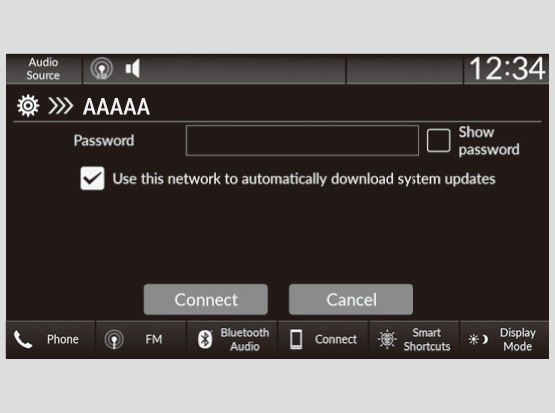
- Detail
-
You cannot go through the setting procedure while the vehicle is moving. Park in a safe place to set the audio system in Wi-Fi mode.Some cell phone carriers charge for tethering and smartphone data use. Check your phone’s data subscription package.Check your phone manual to find out if the phone has Wi-Fi connectivity.You can confirm whether Wi-Fi connection is on or off with the
 icon on the system status area.
icon on the system status area.
Transmission speed and others will not be displayed on this screen.
- Recommended topic(s)