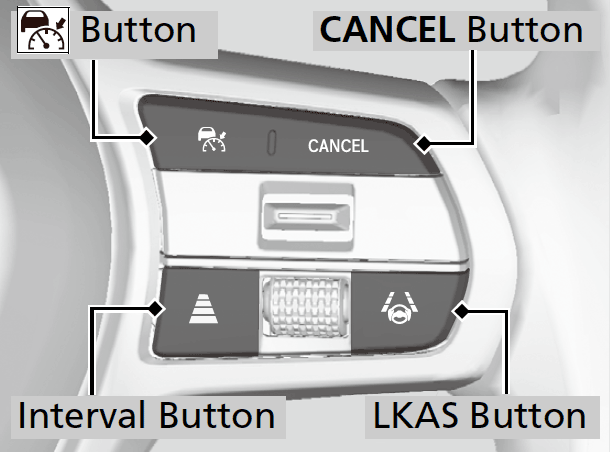Honda Sensing®
Assists with functions such as acceleration, braking, and steering in order to reduce the burden on the driver, as well as avoid or reduce the severity of collisions.
Honda Sensing® has the following functions.
The functions which do not require switch operations to activate
- Collision Mitigation Braking SystemTM (CMBSTM)
- Road Departure Mitigation System
- Traffic Sign Recognition System
- Auto High-Beam
- Blind Spot Information System*
- Cross Traffic Monitor*
- Driver Attention Monitor
The functions which require switch operations to activate
Operation Switches for the Adaptive Cruise Control (ACC) with Low Speed Follow/Lane Keeping Assist System (LKAS)/Traffic Jam Assist
-
CANCEL Button
Press to cancel ACC with Low Speed Follow.
Interval Button
Press to change the ACC with Low Speed Follow following-interval.
RES/+/SET/− Switch
Press the RES/+/SET/− switch up to set or resume the ACC with Low Speed Follow or increase the vehicle speed. Press the RES/+/SET/− switch down to set the ACC with Low Speed Follow or decrease the vehicle speed.
-
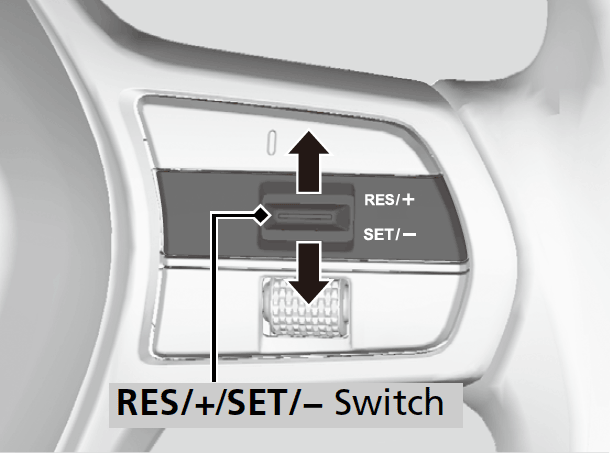
Gauge Content
You can see the current state of Adaptive Cruise Control (ACC) with Low Speed Follow, Lane Keeping Assist System (LKAS), and Traffic Jam Assist.
-
- Indicates that ACC with Low Speed Follow is ready to be activated.
- Green, White/Green: The system is on.
- White/Green indicates that a vehicle is not detected ahead.
- White: The system is standby.
- Amber: There is a problem with the system.
- Green, White/Green: The system is on.
- Indicates that LKAS or Traffic Jam Assist is ready to be activated.
- Green: The system is on.
- White: The system is standby.
- Amber: There is a problem with the system.
- Indicates that LKAS or Traffic Jam Assist is activated and whether or not traffic lane lines are detected.
- Green lines: The system is on.
- White lines: Traffic lane lines are detected.
- Amber line: Lane departure is detected.
- Indicates whether or not a vehicle is detected ahead.
- Control target vehicle: White and outlined in green
- Outside of control target vehicle: Gray
- Indicates that ACC with Low Speed Follow shows the set vehicle speed.
- Indicates that ACC with Low Speed Follow shows the set vehicle interval.
- Indicates that ACC with Low Speed Follow is ready to be activated.
-
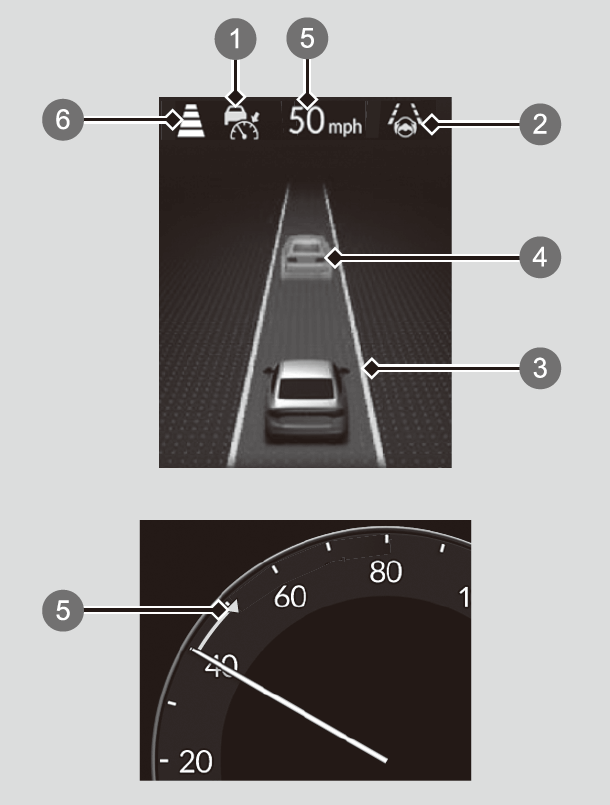
* Not available on all models
- Recommended topic(s)
 Button
Button