Customized Features
Models with 9-in. Color Touchscreen
Use the audio/information screen to customize certain features.
- Detail
-
When you customize settings:
- Make sure that the vehicle is at a complete stop.
- Shift to P.
To customize features detail, refer to the following.
How to Customize the General Settings
With the power mode in ON, press the  button, and then select General Settings and select a setting item.
button, and then select General Settings and select a setting item.

System
|
Customizable Features
|
Description
|
Selectable Settings
|
||
|---|---|---|---|---|
|
Date & Time
|
Set Date & Time
|
Automatic Date & Time
|
Selects ON to have the GPS automatically adjust the clock. Select OFF to cancel this function.
|
ON*1/OFF
|
|
Set Date
|
Adjusts date.
|
Day/Month/Year
|
||
|
Set Time
|
Adjusts time.
|
Hour/Minute
AM/PM
|
||
|
Time Zone
|
(Select time zone)
|
Changes the time zone manually.
|
-
|
|
|
Auto Daylight Saving Time
|
Sets the clock to update based on daylight savings time.
|
ON*1/OFF
|
||
|
Date Format
|
Select a date format.
|
MM/DD/YYYY*2/
DD/MM/YYYY*3/YYYY/MM/DD |
||
|
Time Format
|
Select a time format.
|
12H*1/24H
|
||
- Default Setting
- Default Setting for U.S. models
- Default Setting for Canadian models
|
Customizable Features
|
Description
|
Selectable Settings
|
||
|---|---|---|---|---|
|
Language
|
Changes the driver information interface and audio/information screen language separately.
|
English*1/Español/Français
|
||
|
Touch Panel Sensitivity
|
Sets the sensitivity of the touch panel screen.
|
High/Normal*1
|
||
|
System Volumes
|
System Sounds
|
Sets the system sound volume level.
|
-
|
|
|
Text-to-Speech
|
Sets the text-to-speech volume level.
|
-
|
||
|
Navigation Guidance
|
Sets the navigation guidance volume level.
|
-
|
||
|
Phone Calls
|
Sets the phone call volume level.
|
-
|
||
|
Default
|
Resets all System Volumes settings to default values.
|
|||
|
Data Sharing Setting
|
Turns the data sharing setting on and off.
|
ON*1/OFF
|
||
- Default Setting
|
Customizable Features
|
Description
|
Selectable Settings
|
|
|---|---|---|---|
|
About
|
Status
|
Displays the Android setting items.
|
-
|
|
Legal Information
|
|||
|
Model Number
|
|||
|
Android Version
|
|||
|
Kernel Version
|
|||
|
Build Number
|
|||
|
Factory Data Reset
|
Resets all the settings to their factory default.
|
Continue/Cancel
|
|
|
Detail Information
|
App Manager
|
Displays the Android system memory and apps information.
|
-
|
Smartphone Connection
|
Customizable Features
|
Description
|
Selectable Settings
|
||
|---|---|---|---|---|
|
Apple CarPlay
|
+ Connect New Device
|
Pairs a new phone to Apple CarPlay.
|
-
|
|
|
(Saved Devices)
|
Connects, disconnects, or deletes a paired phone.
|
-
|
||
|
Android Auto
|
+ Connect New Device
|
Pairs a new phone to Android Auto.
|
-
|
|
|
(Saved Devices)
|
Connects, disconnects, or deletes a paired phone.
|
-
|
||
Connections
|
Customizable Features
|
Description
|
Selectable Settings
|
||
|---|---|---|---|---|
|
Wi-Fi
|
Change Mode
|
Changes the Wi-Fi mode.
|
Network*1/Smartphone*2/OFF
|
|
|
(Available Networks/Connected Devices)
|
Displays the available network(s) or current connected device(s).
|
-
|
||
|
Options
|
Add Network
|
Adds a new network to connect Wi-Fi.
|
-
|
|
|
Saved Networks
|
Saves the connected network.
|
-
|
||
|
Setup
|
Network SSID
|
Sets the network name.
|
-
|
|
|
Security
|
Displays the network security.
|
-
|
||
|
Password
|
Sets password for require entering password when connecting Wi-Fi device to the network.
|
-
|
||
|
Wi-Fi Band
|
Displays the Wi-Fi band.
|
-
|
||
|
Bluetooth
|
Options
|
Bluetooth
|
Turns the Bluetooth® on and off.
|
ON*1/OFF
|
|
Priority Device
|
Displays the priority device.
|
-
|
||
|
+ Connect New Device
|
Pairs a new phone to HFL.
|
-
|
||
|
(Saved Devices)
|
Connects, disconnects, or deletes a paired phone.
|
-
|
||
- Default Setting
- Appears only when Apple CarPlay or Android Auto is connected wirelessly.
Display
|
Customizable Features
|
Description
|
Selectable Settings
|
|---|---|---|
|
Brightness
|
Changes the brightness of the audio/information screen.
|
-
|
|
Contrast
|
Changes the contrast of the audio/information screen.
|
-
|
|
Black Level
|
Changes the black level of the audio/information screen.
|
-
|
|
Default
|
Resets all customized settings for the brightness, contrast, and black level.
|
-
|
Sound
|
Customizable Features
|
Description
|
Selectable Settings
|
|
|---|---|---|---|
|
Bass / Treble
|
Treble
|
Adjusts the settings of the audio speakers’ sound.
|
-
|
|
Midrange
|
|||
|
Bass
|
|||
|
Balance / Fader
|
|||
|
Speed Volume Compensation
|
|||
Camera
|
Customizable Features
|
Description
|
Selectable Settings
|
||
|---|---|---|---|---|
|
Rear Camera
|
Fixed Guideline
|
Shows the guideline that does not move with the steering wheel.
|
ON*1/OFF
|
|
|
Dynamic Guideline
|
Shows the guideline that moves with the steering wheel.
|
ON*1/OFF
|
||
|
Cross Traffic Monitor
|
Shows arrows on the rear camera image to indicate vehicles approaching from the sides.
|
ON*1/OFF
|
||
- Default Setting
Voice Control
|
Customizable Features
|
Description
|
Selectable Settings
|
||
|---|---|---|---|---|
|
Voice Control Mode
|
Selects a mode of the voice portal screen.
|
Assist/Normal*1
|
||
- Default Setting
How to Customize the Vehicle Settings
With the power mode in ON, press the  button, and then select Vehicle Settings and select a setting item.
button, and then select Vehicle Settings and select a setting item.

TPMS Calibration*
|
Customizable Features
|
Description
|
Selectable Settings
|
|---|---|---|
|
TPMS Calibration
|
Cancels/Calibrates the tire pressure monitoring system (TPMS).
|
Calibrate/Cancel
|
Driver Assist System Setup
|
Customizable Features
|
Description
|
Selectable Settings
|
|---|---|---|
|
Forward Collision Warning Distance
|
Changes the distance at which Collision Mitigation Braking System (CMBS) alerts.
|
Long/Normal*1/Short
|
|
ACC Forward Vehicle Detect Beep
|
Turns On/Off audible notification when vehicle has moved in/out of adaptive cruise control range.
|
ON/OFF*1
|
|
Road Departure Mitigation Setting
|
Selects operating mode of the Road Departure Mitigation system.
|
Narrow/Normal*1/Wide/Warning Only
|
|
Lane Keeping Assist Suspend Beep
|
Selects between On/Off with the LKAS alert for not detecting road lines.
|
ON/OFF*1
|
- Default Setting
|
Customizable Features
|
Description
|
Selectable Settings
|
|---|---|---|
|
Blind Spot Info
|
Selects On/Off the blind spot information system audible alert.
|
Audible And Visual Alert*1/Visual Alert
|
|
Traffic Sign Recognition System Display Setting
|
Displays the traffic sign recognition system on the instrument panel.
|
Display*1/None
|
|
Traffic Sign Recognition System Speed Limit Warning
|
Enables over speed limit warning when speed limit is exceeded.
|
ON/OFF*1
|
|
Speed Limit Warning Threshold Setting
|
When Traffic Sign Recognition System Speed Limit Warning setting is on, select speed limit warning threshold based on personal preference.
|
Speed Limit*1/Speed Limit+3mph/Speed Limit +5mph/Speed Limit +10mph
(When mph is selected)
Speed Limit*1/Speed Limit +5km/h/Speed Limit +10km/h/Speed Limit +15km/h
(When km/h is selected)
|
|
Driver Attention Monitor
|
Changes the setting for the driver attention monitor.
|
OFF/Tactile Alert/Tactile And Audible Alert*1
|
|
Rear Sensor Setting
|
Select to turn the rear parking sensor ON or OFF. This selection will also affect the rear Low Speed Braking Control if equipped.
|
ON*1/OFF
|
- Default Setting
Meter Setup
|
Customizable Features
|
Description
|
Selectable Settings
|
|---|---|---|
|
Adjust Outside Temp. Display
|
Selects to adjust outside temperature reading by a few degrees.
|
-5°F ~ ±0°F*1 ~ +5°F (U.S.)
-3°C ~ ±0°C*1 ~ +3°C (Canada)
|
|
"Trip A" Reset Timing
|
Selects the timing to reset Trip A.
|
When Fully Refueled/IGN OFF/Manually Reset*1
|
|
"Trip B" Reset Timing
|
Selects the timing to reset Trip B.
|
When Fully Refueled/IGN OFF/Manually Reset*1
|
|
Adjust Alarm Volume
|
Changes volume level of all system warnings, door opening warning and indicator.
|
High/Mid*1/Low
|
|
Fuel Efficiency Backlight
|
Turns the ambient meter feature on and off.
|
ON*1/OFF
|
|
Turn By Turn Auto Display
|
Turns the pop-up warning ON/OFF in the turn-by-turn navigation in the driver information interface.
|
ON*1/OFF
|
|
Speed/Distance Units
|
Selects the trip computer units.
|
km/h · km/mph · miles*1 (U.S.)
km/h · km*1/mph · miles (Canada)
|
|
Tachometer
|
Selects whether the tachometer appears on the driver information interface.
|
ON*1/OFF
|
|
Rear Seat Reminder
|
Turns the Rear Seat Reminder feature on and off.
|
ON*1/OFF
|
- Default Setting
Driving Position Setup
|
Customizable Features
|
Description
|
Selectable Settings
|
|---|---|---|
|
Memory Position Link
|
Turns the driving position memory system on and off.
|
ON*1/OFF
|
|
Seat Position Movement At Entry/Exit
|
Moves the seat rearward when you get in/get out of the vehicle. Changes the setting for this feature.
|
ON*1/OFF
|
- Default Setting
Keyless Access Setup
|
Customizable Features
|
Description
|
Selectable Settings
|
|---|---|---|
|
Door Unlock Mode
|
Changes which doors unlock when you grab the driver’s door handle.
|
Driver Door Only*1/All Doors
|
|
Keyless Access Light Flash
|
Causes some exterior lights to flash when you unlock/lock the doors.
|
ON*1/OFF
|
|
Keyless Access Beep
|
Causes the beeper to sound when you unlock/lock the doors.
|
ON*1/OFF
|
|
Remote Start System ON/OFF
|
Turns the remote engine start feature on and off.
|
ON*1/OFF
|
|
Lockout Protection
|
Changes the settings for the lockout protection function.
|
ON*1/OFF
|
- Default Setting
Lighting Setup
|
Customizable Features
|
Description
|
Selectable Settings
|
|---|---|---|
|
Auto High Beam
|
Turns on/off auto high beam function.
|
ON*1/OFF
|
|
Interior Light Dimming Time
|
Selects the length of time the interior lights stay on after doors are closed.
|
60sec/30sec*1/15sec
|
|
Headlight Auto OFF Timer
|
Selects the length of time the exterior lights stay on after you close the driver's door.
|
60sec/30sec/15sec*1/0sec
|
|
Auto Light Sensitivity*
|
Changes the timing for the headlights to come on.
|
Max/High/Mid*1/Low/Min
|
|
Auto Headlight On with Wiper On
|
Selects On/Off headlight function and wiper operation when the headlight is in AUTO setting.
|
ON*1/OFF
|
- Default Setting
Door/Window Setup
|
Customizable Features
|
Description
|
Selectable Settings
|
|---|---|---|
|
Auto Door Lock
|
Changes the setting for the automatic locking feature.
|
With Vehicle Speed*1/Shift From P/OFF
|
|
Auto Door Unlock
|
Changes the setting for when the doors unlock automatically.
|
All Doors When Driver’s Door Opens*1/All Doors When Shifted to Park/All Doors With IGN OFF/OFF
|
|
Walk Away Auto Lock
|
Changes the settings for the auto lock function when you walk away from the vehicle.
|
ON/OFF*1
|
|
Lock Presetting
|
Turns on/off the lock presetting function.
|
ON*1/OFF
|
|
Keyless Lock Answer Back
|
Turns on/off flash of exterior lights when doors are locked/unlocked by the keyless remote.
|
ON*1/OFF
|
|
Remote Window Control
|
Turns the remote window control on and off.
|
ON*1/OFF
|
- Default Setting
Power Tailgate Setup
|
Customizable Features
|
Description
|
Selectable Settings
|
|---|---|---|
|
Keyless Open Mode
|
Changes the keyless setting for when the power tailgate opens.
|
Anytime*1/When Unlocked
|
|
Power Open By Outer Handle
|
Changes the setting to open power tailgate by tailgate outer handle.
|
ON (Power/Manual)*1/OFF (Manual Only)
|
- Default Setting
Maintenance Info.
|
Customizable Features
|
Description
|
Selectable Settings
|
|---|---|---|
|
Maintenance Info.
|
Resets the maintenance information.
|
Select Reset Items
|
* Not available on all models
- Recommended topic(s)