Models with B-type meter
Driver Information Interface (Left Side Area)
Shows the current mode for audio and phone information, etc.
Bluetooth® HandsFreeLink®Using HFLHFL MenusHondaLink® Assist
Clock
Shows the clock.You can adjust the time manually or change the clock display to show the 12 hour clock or 24 hour clock.
- Detail
-
You can choose whether the clock is displayed on the driver information interface.
Stopwatch*
Measures the lap time, and displays the previously measured times and the fastest lap time.
-
- Press the left selector wheel to start measurement.
- Press the left selector wheel to stop measurement.
- To measure the time per lap, roll the left selector wheel at the end of each lap.
- To return to the stopwatch menu screen, press and hold the left selector wheel.
-

-
Checking/Clearing history
To check or clear the history, select History/Reset on the stopwatch menu screen and press the left selector wheel.
- To scroll through the lap times, roll the left selector wheel.
- To clear the history, press the left selector wheel on the stopwatch history screen while the lap time is not being measured, then select and press Reset.
- To return to the stopwatch menu screen, press and hold the left selector wheel.
-
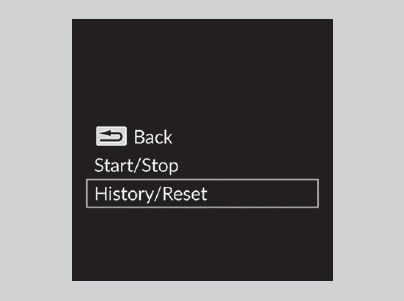

- Detail
-
Be sure to use this measurement function only where and when it is safe to do so.Lap time is displayed from 00:00.00 to 9:59:59.99.A maximum of 20 lap times can be stored at a time.
Customize Display
- Detail
-
Continuously variable transmission modelsWhen you customize settings, shift to P.Manual transmission modelsWhen you customize settings, set the parking brake.
Arrange audio source on the left side area
You can choose which sources to display on the audio source screen.
-
- Roll the left selector wheel until Customize display is selected, then press the left selector wheel.
-
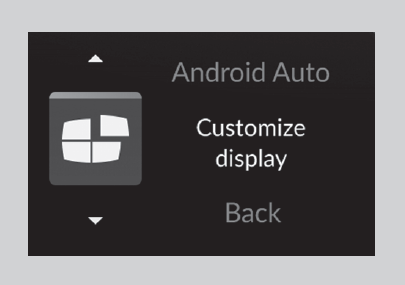
-
- Roll the left selector wheel to scroll to select Hide/show, then press the left selector wheel.
-

-
- Roll the left selector wheel to scroll between audio sources, then press the left selector wheel to check or uncheck them.
-
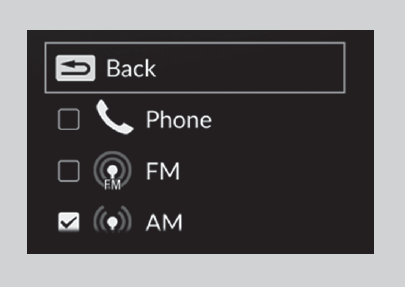
Continuously variable transmission models
Turn the displaying on the left side area on and off
You can select whether the current audio information and clock appear on the left side area.
-
- Roll the left selector wheel until Customize display is selected, then press the left selector wheel.
-
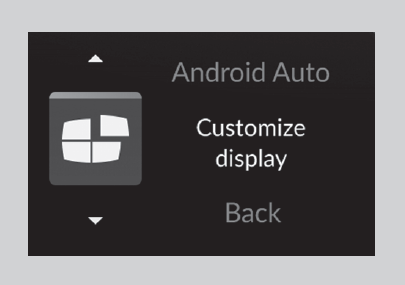
-
- Roll the left selector wheel to scroll to select Audio & clock, then press the left selector wheel.
-

-
- Roll the left selector wheel to scroll to select your desired settings, then press the left selector wheel.
-

Manual transmission models
Select the display content on the left side area
You can change the display content on the left side area. Select Audio & clock, Stopwatch, or OFF.
-
- Roll the left selector wheel until Customize display is selected, then press the left selector wheel.
-
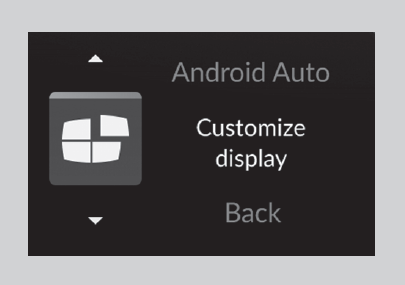
-
- Roll the left selector wheel to scroll to select Display content, then press the left selector wheel.
-
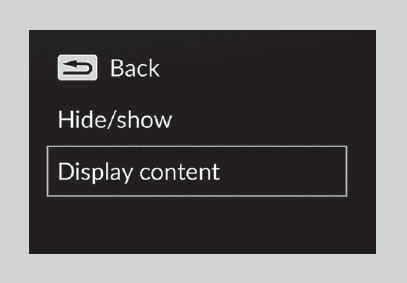
-
- Roll the left selector wheel to scroll to select your desired content, then press the left selector wheel.
-

* Not available on all models