Editing a Route
You can edit destinations on your route.
Reordering Destinations
-
- Select
 or
or  and then move the destination to the desired position.
and then move the destination to the desired position. - Select Save.
- The route is automatically recalculated and displayed on the map screen.
- Select
-

Deleting a Destination
-
- Select
 .
.- Selected location will be disappear on the list.
- Select Save to delete.
- If you select Cancel, the disappeared location will remain on the list.
- Select
-

- Recommended topic(s)