Saved Places
Select a saved places to use as the destination.
-
- Select your destination from the list.
- Select Go to set the route to your destination.
Calculating the RouteViewing and Selecting the RoutesViewing the Destination Information
-

- Detail
-
You can add, edit, or delete the saved place.
Using Voice CommandYou can utilize a saved place by using voice commands.
From the Voice Portal screen, say “Navigation.”
“Navigation.”
Say “Saved places” on the voice command screen, then say a saved place (e.g.,
“Saved places” on the voice command screen, then say a saved place (e.g.,  “Honda”).
“Honda”).
Say “Go” or “Yes” to set the route.
“Go” or “Yes” to set the route.
- Recommended topic(s)