Head-Up Display*
Shows the current mode for ACC with Low Speed Follow*, LKAS, and Traffic Jam Assist*, traffic sign recognition system, or turn-by-turn directions along with the vehicle speed. You can choose which item to be displayed using the driver information interface. They are displayed when the power mode is in ON.
-
The display also shows the following warnings.
- Lane Departure Warning: When your vehicle is too close to the traffic lane lines, the lane departure warning appears.
- Head-up Warning Lights:Flash when the BRAKE message appears on the driver information interface.
Collision Mitigation Braking SystemTM (CMBSTM)
Low Speed Braking Control (Continuously variable transmission models with parking sensor system) Low Speed Braking Control (Manual transmission models)
- Lane Departure Warning: When your vehicle is too close to the traffic lane lines, the lane departure warning appears.
-
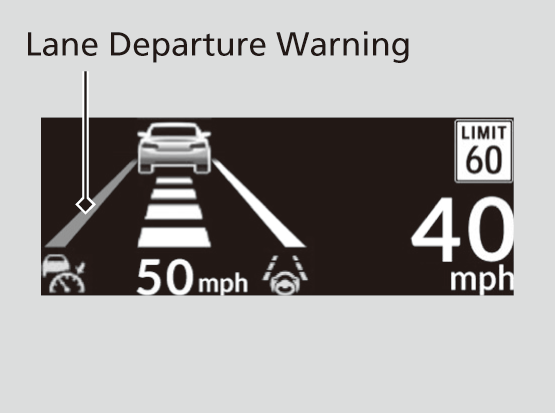
Head-Up Display Settings
Shows the display for changing the head-up display settings on the driver information interface.
Roll the right selector wheel to scroll to select Head-Up Display settings, then press the right selector wheel.
- Detail
-
HUD content
HUD brightness
HUD height
To change head-up display content
- Roll the right selector wheel to scroll to select HUD content, then press the right selector wheel.
- Roll the right selector wheel to scroll to select desired item, then press the right selector wheel.
- Speedometer
- Navigation
- Driver assist
Current Mode for ACC with Low Speed Follow*, LKAS, and Traffic Jam Assist*
- OFF
- Speedometer

Adjusting the head-up display brightness
Roll the right selector wheel to scroll to select HUD brightness, then press the right selector wheel.
Brighten: Roll the right selector wheel up.
Dim: Roll the right selector wheel down.
Press the right selector wheel to exit.
Adjusting the head-up display height
Roll the right selector wheel to scroll to select HUD height, then press the right selector wheel.
Raise the head-up display: Roll the right selector wheel up.
Lower the head-up display: Roll the right selector wheel down.
Press the right selector wheel to exit.
- Detail
-
When you unlock and open the driver’s door with a remote transmitter or keyless access system, the head-up display adjusts automatically to one of the two preset positions.
Speedometer
Shows your driving speed in mph or km/h.
- Detail
-
Switch between mph and km/h by using the driver information interface or the customized features on the audio/information screen.
Current Mode for ACC with Low Speed Follow*, LKAS, and Traffic Jam Assist*
Shows the current mode for ACC with Low Speed Follow*, LKAS, and Traffic Jam Assist*.
Adaptive Cruise Control (ACC) with Low Speed Follow*
Adaptive Cruise Control (ACC)*
Navigation
- Detail
-
You can select whether the turn-by-turn display comes on during the route guidance.
Turn-by-turn directions may not be available for all apps.
Compass
Shows the compass screen.
Turn-by-Turn Directions
When driving guidance is provided by the Android Auto or Apple CarPlay, turn-by-turn directions to your destination appear.
Traffic Sign Recognition System
Shows the traffic sign recognition system.
The indicator blinks when the maximum speed of the traffic sign detected by the Traffic Sign Recognition System is exceeded.
* Not available on all models
- Recommended topic(s)