Collision Mitigation Braking SystemTM (CMBSTM)
The CMBSTM is designed to alert you when the potential for a collision is determined, as well as assist in reducing speed, avoiding collisions, and reducing collision severity.
- Detail
-
Important Safety ReminderThe CMBSTM is designed to reduce the severity of an unavoidable collision. It does not prevent collisions nor stop the vehicle automatically. It is still your responsibility to operate the brake pedal and steering wheel appropriately according to the driving conditions.The CMBSTM may not activate or may not detect a vehicle in front of your vehicle under certain conditions:
You can read about handling information for the camera equipped with this system.
When the CMBSTM is activated, it will continue to operate even if the accelerator pedal is partially depressed. However, it will be canceled if the accelerator pedal is fully depressed.Manual transmission modelsWhen the CMBSTM activates, the engine may stop automatically. Start the engine by normal operation if the engine stops.
You cannot turn the CMBSTM off while driving.The CMBSTM may automatically shut off, and the safety support indicator (amber) will come and stay on under certain conditions:
The CMBSTM is not activated for about 15 seconds after the engine starts.You can also select safety support content from the driver information interface.
The Vehicle Stability AssistTM (VSA®) system, Vehicle Stability AssistTM (VSA®) OFF, Adaptive Cruise Control (ACC) with Low Speed Follow*/Adaptive Cruise Control (ACC)*, low tire pressure/TPMS* and safety support indicators may come on in amber along with a message in the gauge when you set the power mode to ON after reconnecting the battery.
Drive a short distance at more than 12 mph (20 km/h).
Each indicator should go off. If any do not, have your vehicle checked by a dealer.Make sure that all the tires are of the same specified size, type and brand, and that they are evenly worn.
If you use tires of different sizes, types, brands, or degree of wear, the system may not work properly.Do not modify the suspension. Altering the height of the vehicle may prevent the system from working properly.
How the system works

The CMBSTM will be canceled when your vehicle stops or the system determines there no longer is the potential for a collision.
The CMBSTM may also be canceled when a driver operates the steering wheel and the brake or accelerator pedal to avoid a collision.
- Detail
-
The camera in the CMBSTM is also designed to detect pedestrians.
However, this pedestrian detection feature may not activate or may not detect a pedestrian in front of your vehicle under certain conditions.
Refer to the ones indicating the pedestrian detection limitations from the list.
When the system activates

You can change the distance (Long/Normal/Short) between vehicles at which the system’s earliest collision alert will come on through the driver information interface* or audio/information screen* setting options.
Collision Alert Stages
The system has three alert stages for a possible collision. However, depending on circumstances, the CMBSTM may not go through all of the stages before initiating the last stage.
|
Distance between vehicles
|
CMBSTM
|
|||
|---|---|---|---|---|
|
The sensors detect a vehicle
|
Audible & Visual WARNINGS
|
Braking
|
||
|
Stage one
|
 |
There is a risk of a collision with the vehicle ahead of you.
|
When in Long, visual and audible alerts come on at a longer distance from a vehicle ahead than in Normal setting, and in Short, at a shorter distance than in Normal.
|
—
|
|
Stage two
|
 |
The risk of a collision has increased, time to respond is reduced.
|
Visual and audible alerts.
|
Lightly applied
|
|
Stage three
|
 |
The CMBSTM determines that a collision is unavoidable.
|
Forcefully applied
|
|
CMBSTM On and Off
- When you turn the CMBSTM on and off, do the following.
- Press the safety support switch.
Models with A-type meter- Roll the left selector wheel to the
 symbol and push it.
symbol and push it.
Models with B-type meter- Roll the right selector wheel to the
 symbol and push it.
symbol and push it.- A message appears on the driver information interface when the system turns on or off.
- A check mark appears in the box and the color of the
 symbol changes to green when the system is on. The check mark disappears and the color of the
symbol changes to green when the system is on. The check mark disappears and the color of the  symbol changes to gray when the system is off.
symbol changes to gray when the system is off.
The CMBSTM is turned on every time you start the engine, even if you turned it off the last time you drove the vehicle.
-


CMBSTM Conditions and Limitations
The system may automatically shut off and the safety support indicator (amber) will come on under certain conditions. Some examples of these conditions are listed below. Other conditions may reduce some of the CMBSTM functions.
- Detail
-
Have your vehicle checked by a dealer if you find any unusual behavior of the system (e.g., the warning message appears too frequently).
Environmental conditions
- Driving in bad weather (rain, fog, snow, etc.).
- Sudden changes between light and dark, such as the entrance or exit of a tunnel or the shadows of trees, buildings, etc.
- Driving into low sunlight (e.g., at dawn or dusk).
- Strong light is reflected onto vehicles, pedestrians, moving bicycles, or road surfaces.
- Water is sprayed by or snow blown from a vehicle ahead.
- Driving at night or in a dark place such as a tunnel (due to low-light conditions, vehicles, pedestrians, or moving bicycles may not be illuminated).
Roadway conditions
- Driving on curvy, winding, undulating, or sloping roads.
- There is a film of water or puddles on the road surface.
- Driving on rutted roads (snowy or unpaved roads, etc.).
- Your vehicle is strongly shaken on uneven road surfaces.
Vehicle conditions
- The vehicle is tilted due to heavy load in the trunk or rear seats.
- Tire chains* are installed.
- Driving at night or in a dark place (e.g., a tunnel) with the headlights off.
- The front of the camera is covered by dirt, fog, rain, mud, wet snow, seals, accessories, stickers, or film on the windshield.
- There is residue on the windshield from the windshield wipers.
- When lighting is weak due to dirt covering the headlight lenses, or there is poor visibility in a dark place due to the headlights being improperly adjusted.
- An abnormal tire or wheel condition (incorrect sizes, varied sizes or construction, improperly inflated, compact spare tire*, etc.).
- The suspension has been modified.
Examples of limitations on the correct detection of the camera due to the condition of the vehicle ahead of you, oncoming vehicles, pedestrians, or moving bicycles
- The distance between your vehicle and the vehicle ahead of you, oncoming vehicle, pedestrian, or moving bicycle ahead of you is too short.
- The vehicle ahead of you, oncoming vehicle, pedestrian, or moving bicycle suddenly cuts in front of or jumps out in front of you.
- The bicycle is stopped.
- The oncoming vehicle or vehicle ahead of you is sideways.
- When the vehicle ahead of you, oncoming vehicle, pedestrian, or moving bicycle blends in with the background, preventing the system from recognizing them.
- When several pedestrians or bicycles are moving ahead of you in a group.
- When a pedestrian or moving bicycle crosses the road too quickly.
- A pedestrian or moving bicycle approaches from the opposite direction.
- The headlights of the vehicle ahead of you or oncoming vehicle are lit on one side or not lit on either side in a dark place.
- When part of a pedestrian (heads, limbs, etc.) is hidden by load.
- When a pedestrian is bent over or squatting, when their hands are raised, or they are running.
- When the pedestrian is shorter than about 3.3 feet (1 meter) or taller than about 6.6 feet (2 meters) in height.
- When the pedestrian is pushing a stroller or bicycle.
Examples of other limitations on detection or system operation
- When the vehicle ahead of you is a motorcycle, wheelchair, or other specially shaped vehicle.
- When a vehicle is lower in the rear than the front such as trucks that are not carrying a load, or a narrow vehicle.
- When the vehicle ahead of you, oncoming vehicle, pedestrian or moving bicycle is not in front of the vehicle.
- The speed difference between your vehicle and the vehicle ahead of you, oncoming vehicle, pedestrian or moving bicycle is significantly large.
- When the vehicle or moving bicycle in front of you slows suddenly.
- When the driver operates the brake pedal and steering wheel to avoid a collision.
- When you approach the vehicle ahead of you, oncoming vehicle, pedestrians or moving bicycles while accelerating rapidly or operating the steering wheel (except when turning left at an intersection etc.)*1
- When the moving bicycle is a child-sized bicycle, folding bicycle, three-wheeler or other bicycle with small tires, or a long bicycle like a tandem bicycle.
- When the camera cannot correctly identify the shape of the vehicle ahead of you, oncoming vehicle, pedestrian, or moving bicycle.
- When the minimum ground clearance of a vehicle ahead of you is extremely high.
- When there is a possibility of a frontal collision with the oncoming vehicle while turning left, the CMBSTM is activated. However, it may not be activated if you suddenly turn the steering wheel.
Automatic shutoff
The CMBSTM may automatically shut itself off and the safety support indicator (amber) comes and stays on when:
- You drive off-road or on a mountain road, or curved and winding road for an extended period.
- Driving in bad weather (rain, fog, snow, etc.).
- Driving with the parking brake applied.
- The camera temperature gets too high.
- The front of the camera is covered by dirt, fog, rain, mud, wet snow, seals, accessories, stickers, or film on the windshield.
- An abnormal tire condition is detected (incorrect tire size, flat tire, etc.).
Once the conditions that caused the CMBSTM to shut off improve or are addressed (e.g., cleaning), the system comes back on.
With Little Chance of a Collision
Even if there is little chance of a collision, the CMBSTM may activate under the following conditions:
- Your vehicle approaches or passes another vehicle that is making a left or right turn.
- Your vehicle approaches another vehicle ahead of you and you change lanes to pass.
- Your vehicle approaches another vehicle at an intersection, etc.

- When passing through a low or narrow gate at a speed well over the speed limit.
- When there are traffic signs or structures such as guard rails are beside the road along a curve.

- When driving through curves, your vehicle comes to a point where the oncoming vehicle is right in front of you.

- When approaching stationary vehicles or walls, such as when parking.
* Not available on all models