Map Operation
Customize the map, set a destination, and save a place from the map.
-
- Select any point on the map.
- Select an option.
- If you want to set a destination or save a location in the map, scroll the map and select the desired location.
-
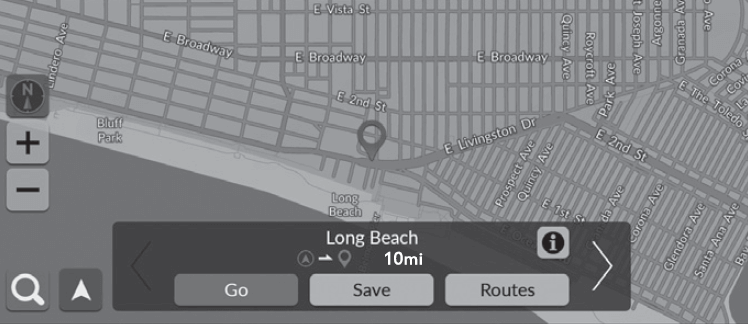
The following options are available:
 : Zooms in to the map.
: Zooms in to the map. : Zooms out of the map.
: Zooms out of the map. : Returns to the current location.
: Returns to the current location. : Selects the map orientation.
: Selects the map orientation.
- Recommended topic(s)

